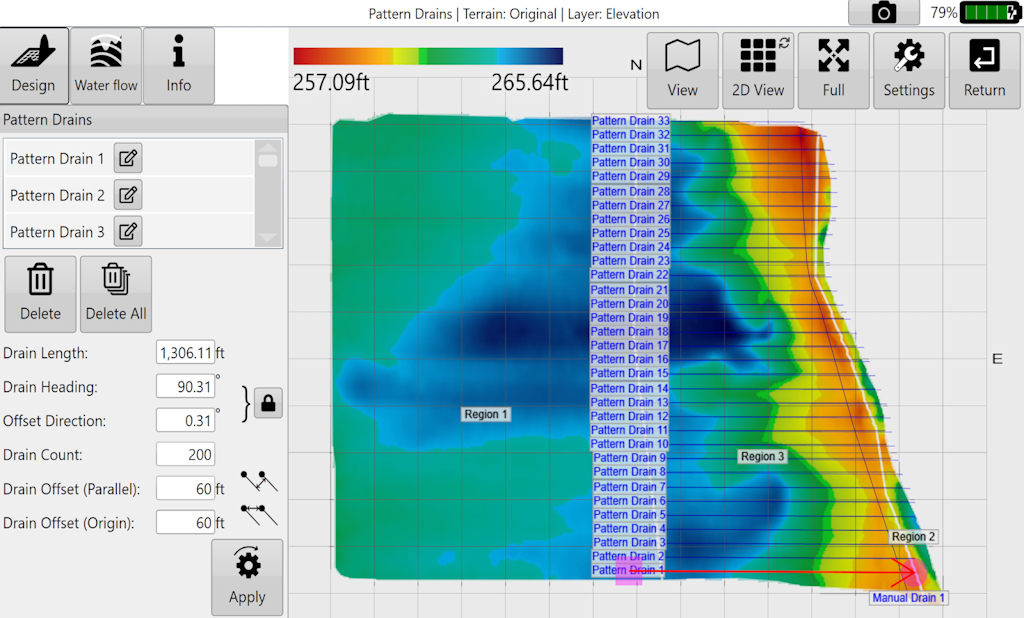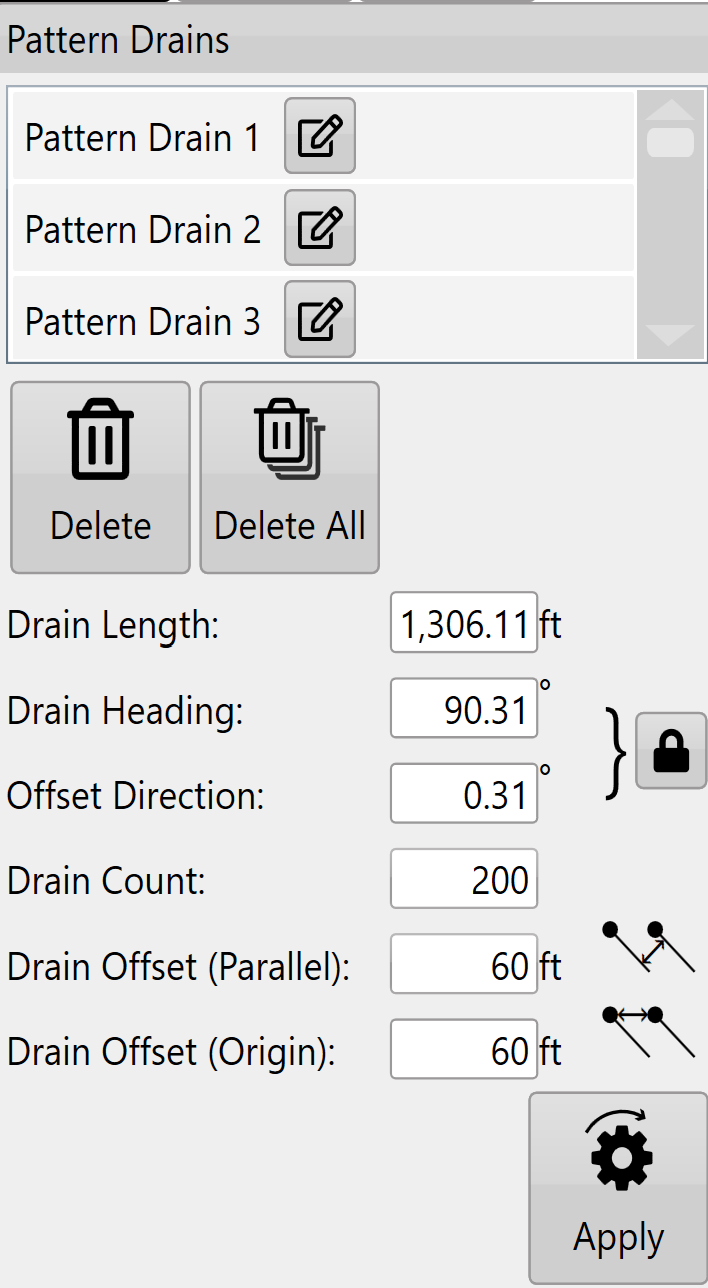Pattern Drain Design
This design tool allows for simple design of many parallel drains at once.
The pattern drain window allows you to select specific drains to delete.
The 'Delete' and 'Clear All' buttons allow you to either delete selected drains or all pattern drains.
'Drain length' can either be set here or by moving the red circle on the design map.
'Drain Heading' is the direction that the drains run (represented as degrees).
locked - This locks ‘Drain Heading’ to ‘Offset Direction’ so if either are adjusted the other will change to match.
Unlocked - ‘Drain Heading’ and ‘Offset Direction’ can be set independently of each other.
'Offset Direction' sets the direction in which copy drains will be created from the original.
'Drain Count' is the number of drain copies you want to add (not including the original drain).
'Drain Offset (Parallel)' is the distance between each line of the copies. (if the padlock is unlocked this will not show in the example until it is manually updated.)
‘Drain Offset (Origin)’ is the set distance between the origin point of each copy.
Press 'Apply' (shown as the pattern drain icon) after parameters are entered.
Once you are happy with the drain paths use the ‘Drain Design’ function to design the profile and cross section of the drains.