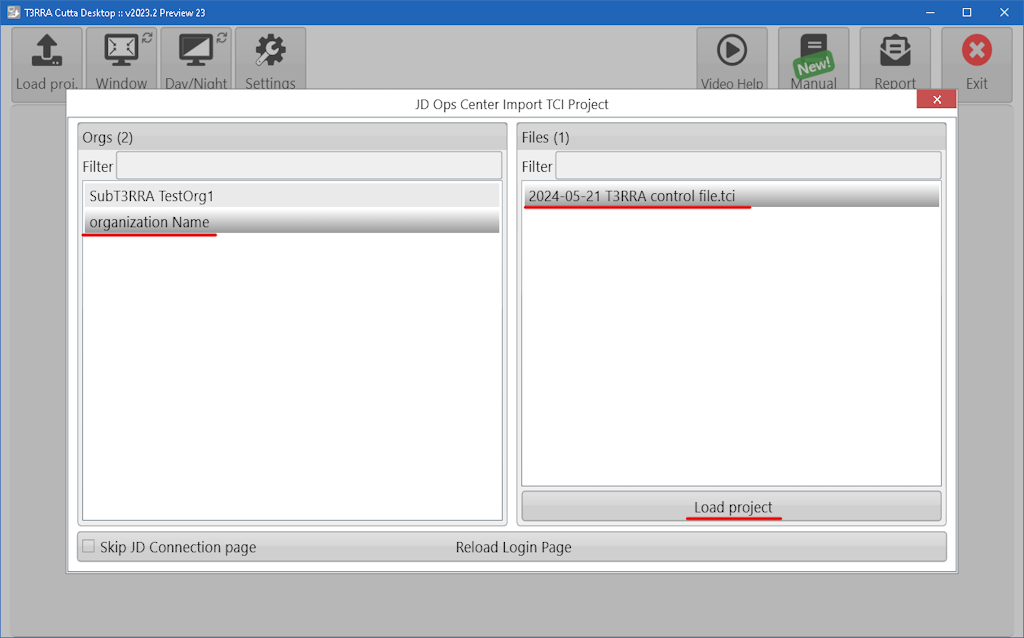Exporting T3RRA Control File to JD Ops Center
Go to the Export step.
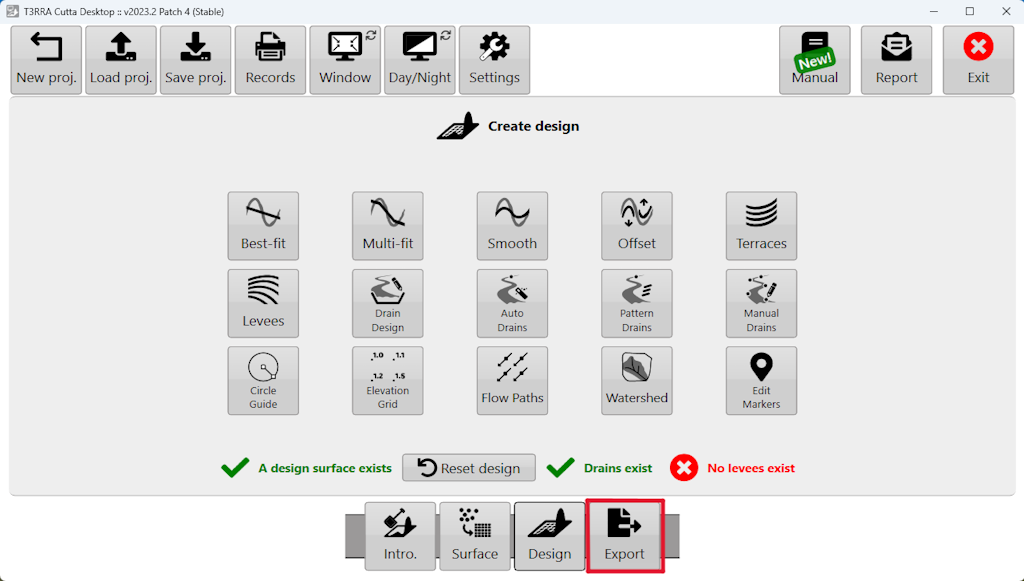
Choose "JD Ops Center: T3RRA Control File(.tci)", choose data to export and select Upload. If this is the first time you have attempted to transfer files to JD Ops Center, you will be prompted to sign in to your MyJohnDeere account.
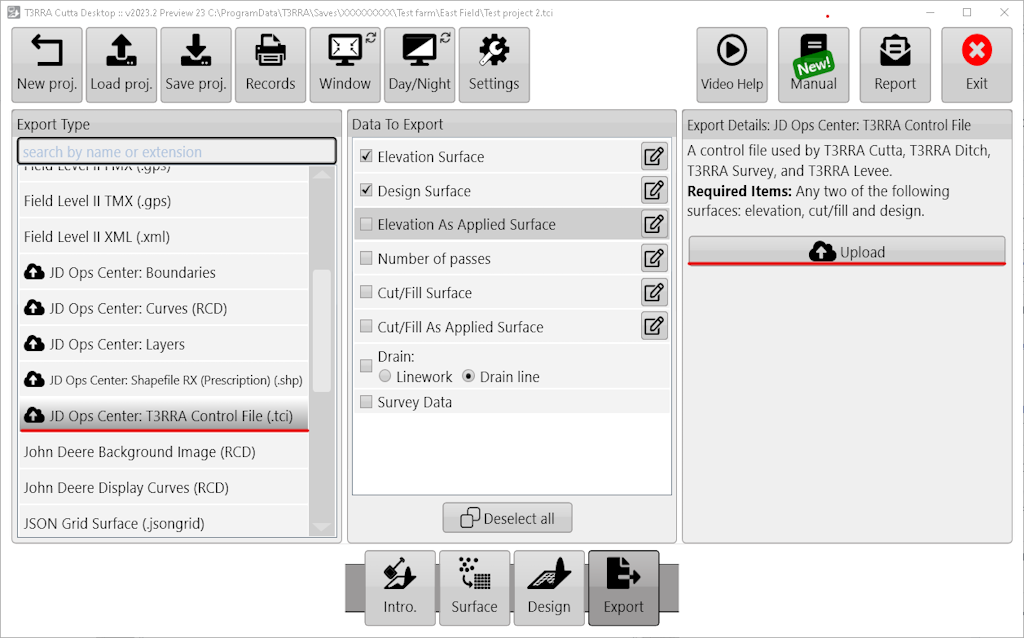
When prompted, choose your Ops Center organization and hit Upload.
Edit the file name if desired.
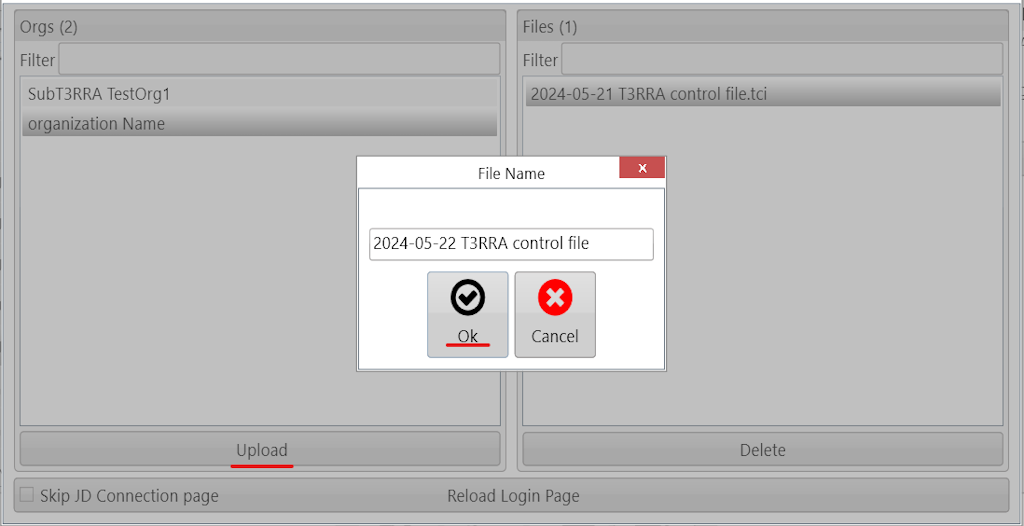
If you want to remove uploaded T3RRA Control File. Select uploaded file in the list and click "Delete" button.
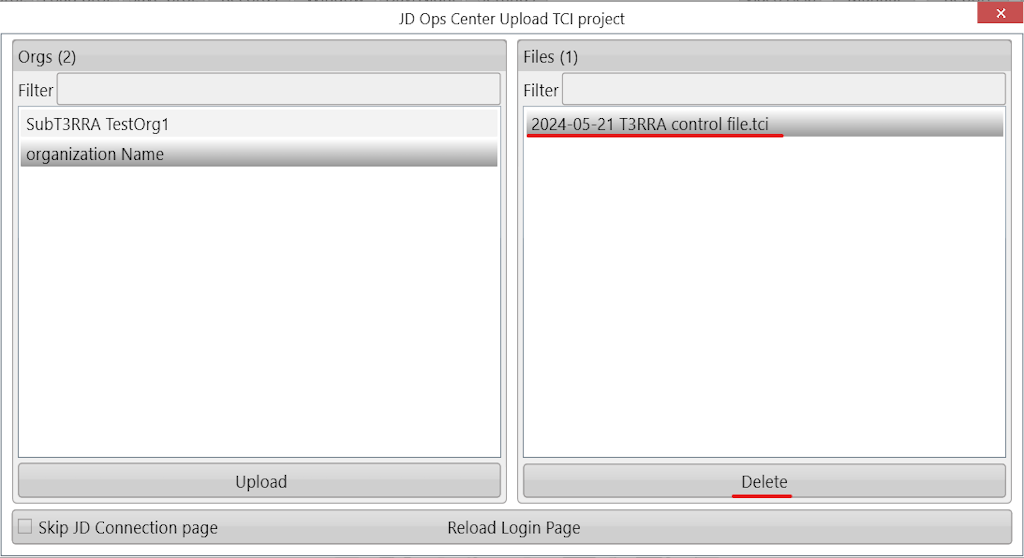
You can download the uploaded T3RRA Control File in Project Load window.
Hit "Load proj".

Click "Download project".
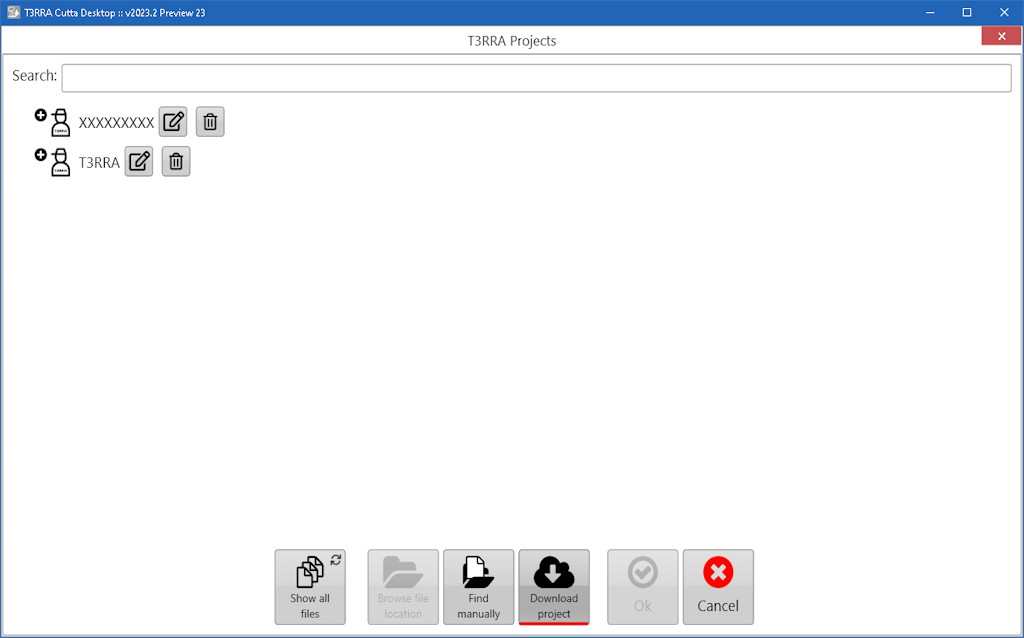
Select organization, T3RRA Control File and hit Load project.