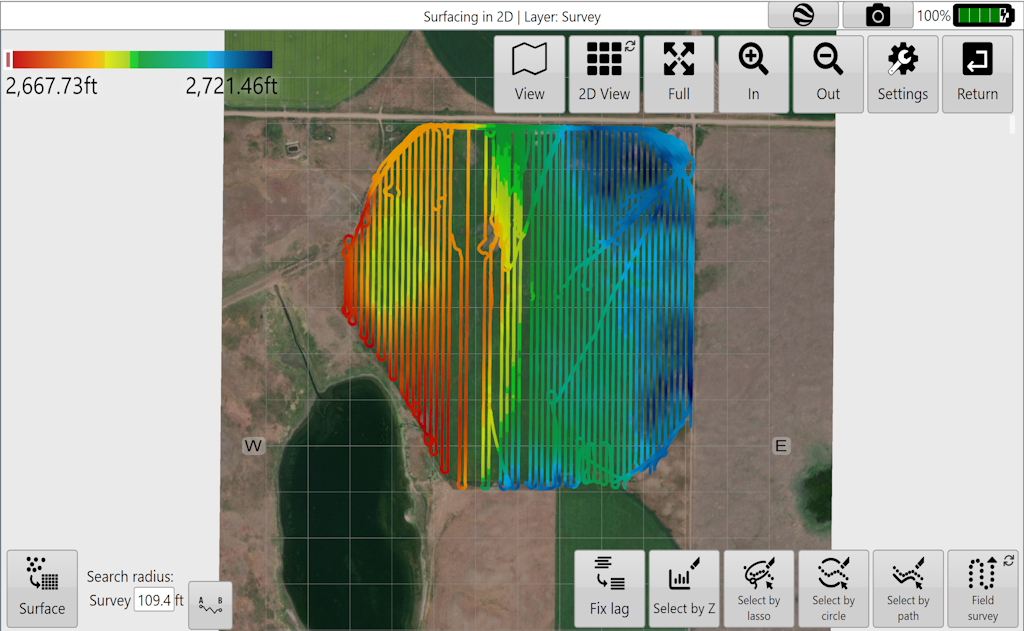Setting the Search Radius manually
If the automatically generated search radius does not achieve what you expect it is possible to manually adjust the search radius in the bottom left corner of the surfacing page. There are a few things to take into account when manually adjusting the search radius.
When converting discrete elevation points into a continuous surface, a ‘Search radius’ is required. To estimate the elevation at any point on the surface which was not directly measured, we look at the surrounding measured points. The distance the surfacing algorithm will look for surrounding points is determined by the search radius.
Gaps will appear on the surface if the search radius is smaller than required. There is normally no visible effect on the resultant surface if the search radius is larger than required (although the surfacing will take longer to complete). In some instances surface artifacts will occur where the surface bridges across sections of the field where you would not expect it to. Examples might be a pond in a field, or the inside corner of an “L” shaped field. You can sometimes remove these areas by choosing a smaller search radius. Normally the effect of these artifacts is not great, although they can have impacts on your area and dirt volume records.
In general, a search radius should be about 2 times the swath width at which the data was collected. This sizing should ensure that the time it takes to apply the surface is still short but that as much data as possible is used to generate a representative map.