Flow Paths
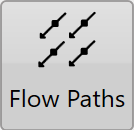
‘Flow Paths’ creates a grid on the field with arrows at each junction that point in the direction that water is expected to flow.
- ‘Grid size’. Adjusting this value will make the individual squares of the grid larger or smaller.
- ‘Alignment angle’. This option allows you to change the direction of the grid. The direction is set as the position of the yellow circle in relation to the yellow square.
- ‘Slope calculation area’. The further to the right that the slider is, the larger the area that T3RRA Cutta Desktop takes as a sample to find the water flow direction.
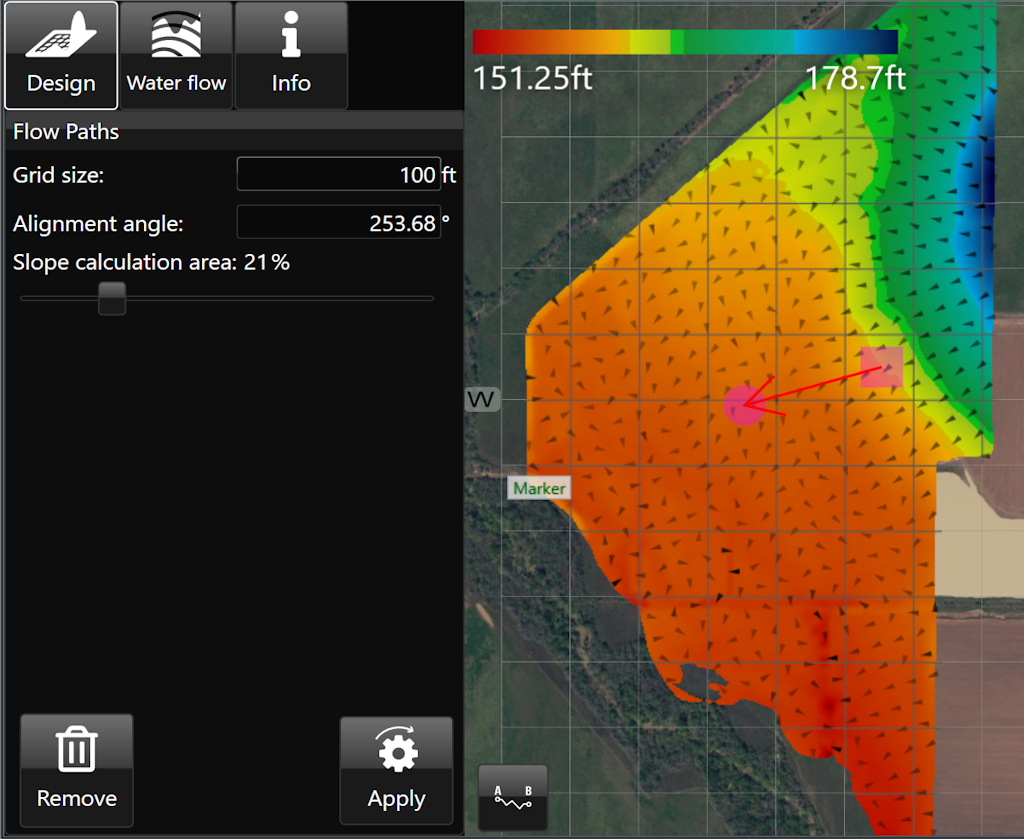
Here is a video on the Flow Paths Tool.
