Importing Guidance Lines from USB to a John Deere Gen4/G5 Display
How to import guidance lines from a USB drive to a John Deere Gen4/G5 Display:
- Insert the USB into the USB port on the right hand side of the cab in a Gen4/G5 CommandCenter equipped machine, or into the USB port on the display if using a Gen4/G5 Universal display.
USB Prompt will show after USB is inserted
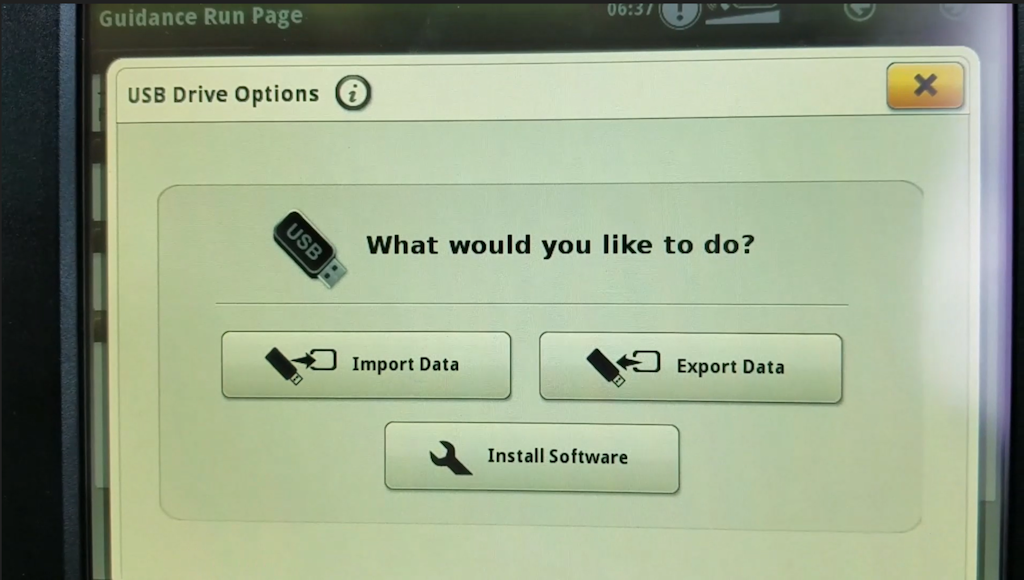
Access USB from Main Menu > System > File Manager > Import if not prompted or if the prompt screen is closed accidentally. Hit "Next" to view File Folders
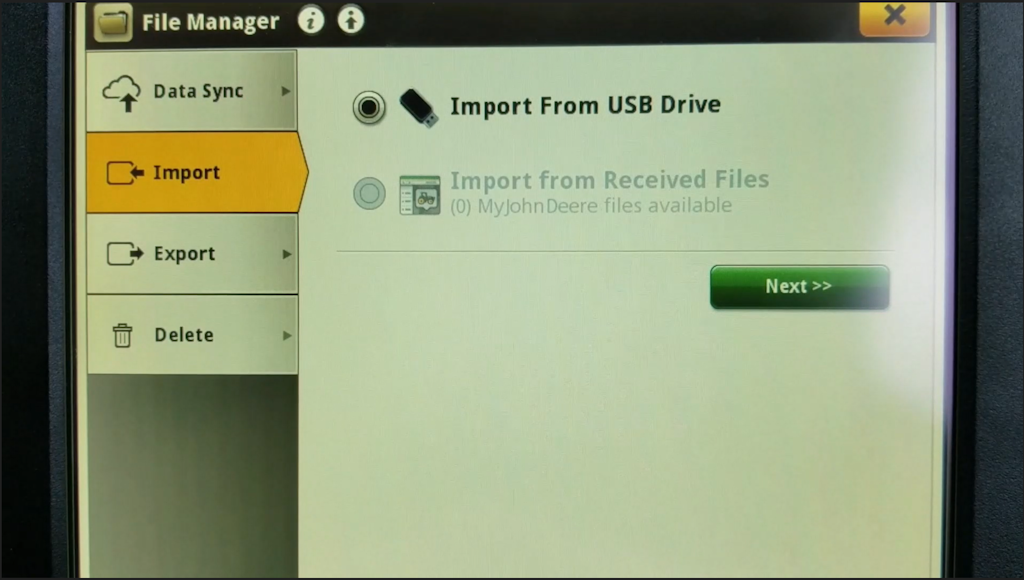
Check the box next to the folder and then hit "Next" in the bottom right corner of the display.
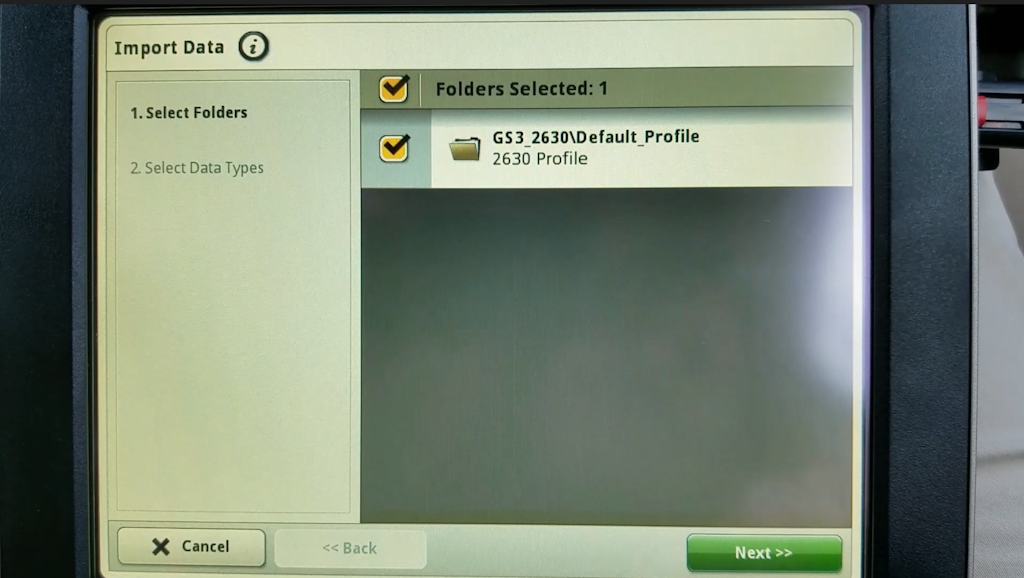
Make sure the boxes are checked and no unwanted data is listed. Hit "Import".

When the data imports you will see this prompt. If the import fails, format the flash drive, re-download the files, and attempt the import again.
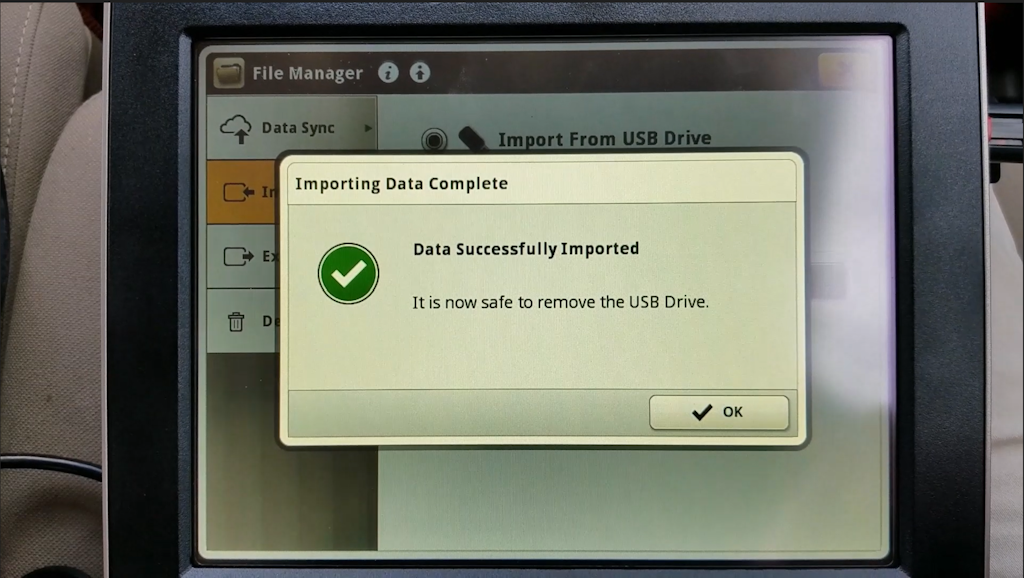
The file is now ready to use. From the Autotrac screen, hit "Set Track".

In the Guidance Track List page, select the desired Guidance Track and hit "OK".
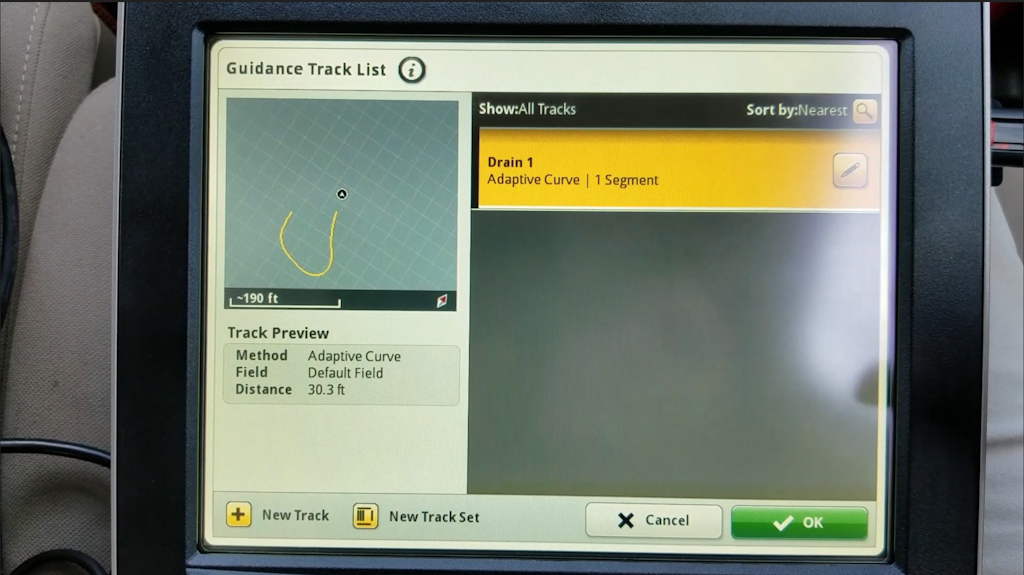
The Guidance track is now ready to be used.
