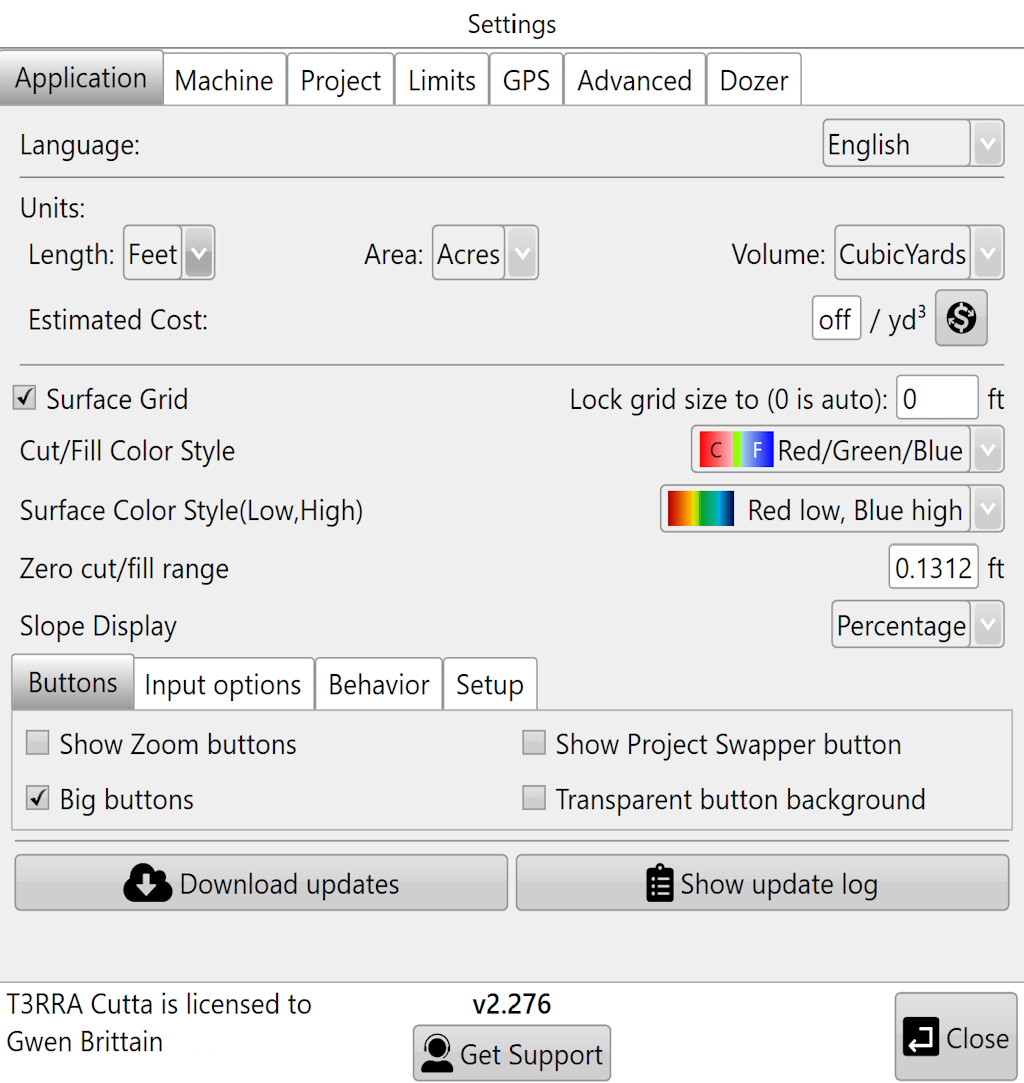How do you update?
A window will appear showing the progress of the download. When complete you will be prompted to close the software and re-open it. At this time the upgrade process will be complete. A strong internet connection is recommended for updating.