What's on the Screen
The screen for T3RRA Design Plus can be broken into 3 main sections:
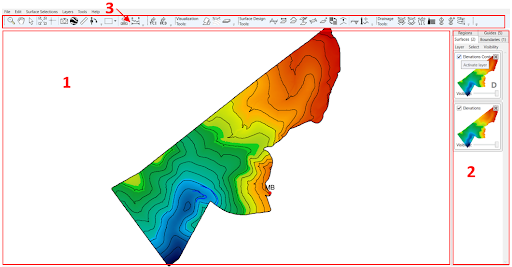
- The ‘Working Area’. Elevation surfaces, designs and surface overlays are displayed in this area.
- Layer selection panel. This panel displays the layers of a project and will tailor the available tools in the toolbar (section 3) for each layer type (surfaces, boundaries, regions, guides).
- Menus and Toolbar. The menus provide advanced tools and options to adjust how T3RRA Design Plus operates. The tools that are currently available change depending on the layer type chosen in the layer selection panel (section 2).
NOTE: Tools that can be used on all layer types need to be reselected when the layer selection changes.
