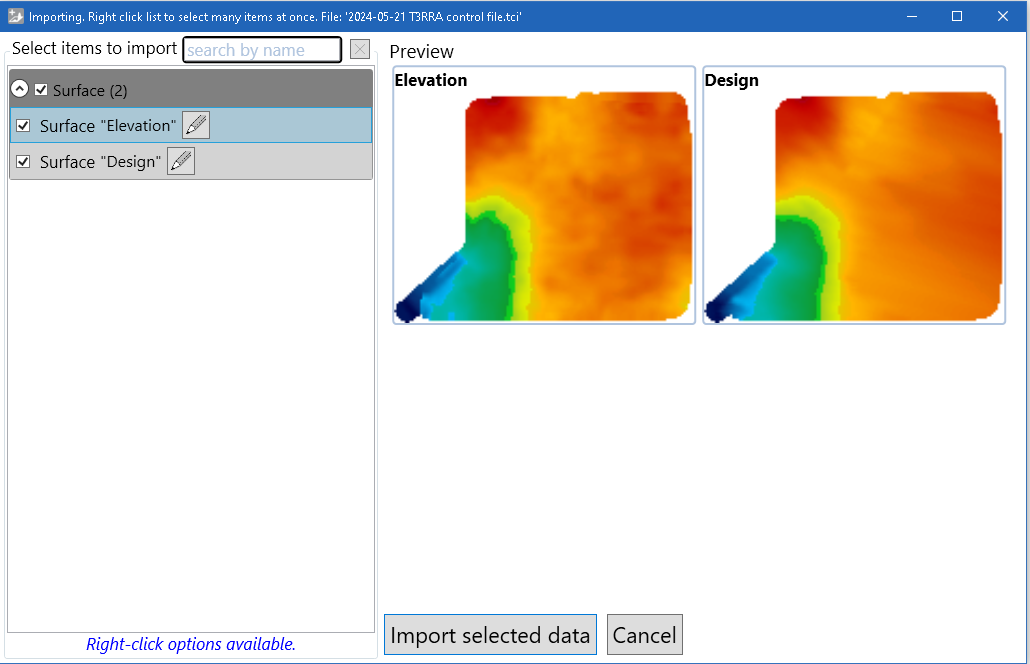Importing T3RRA Control File from JD Ops Center
- Open the Import window and select T3RRA Control File(tci).
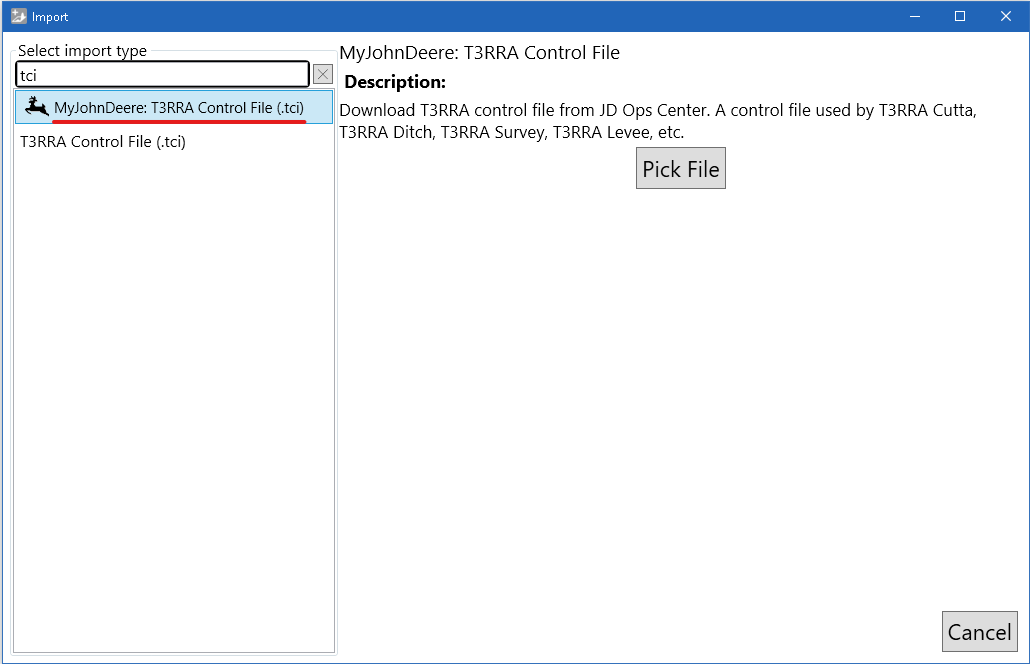
- Clicking 'Pick File' button will open JD Ops Center browser to show projects in JD Ops Center.
- Select file you want to import and hit "Load Porject" button.
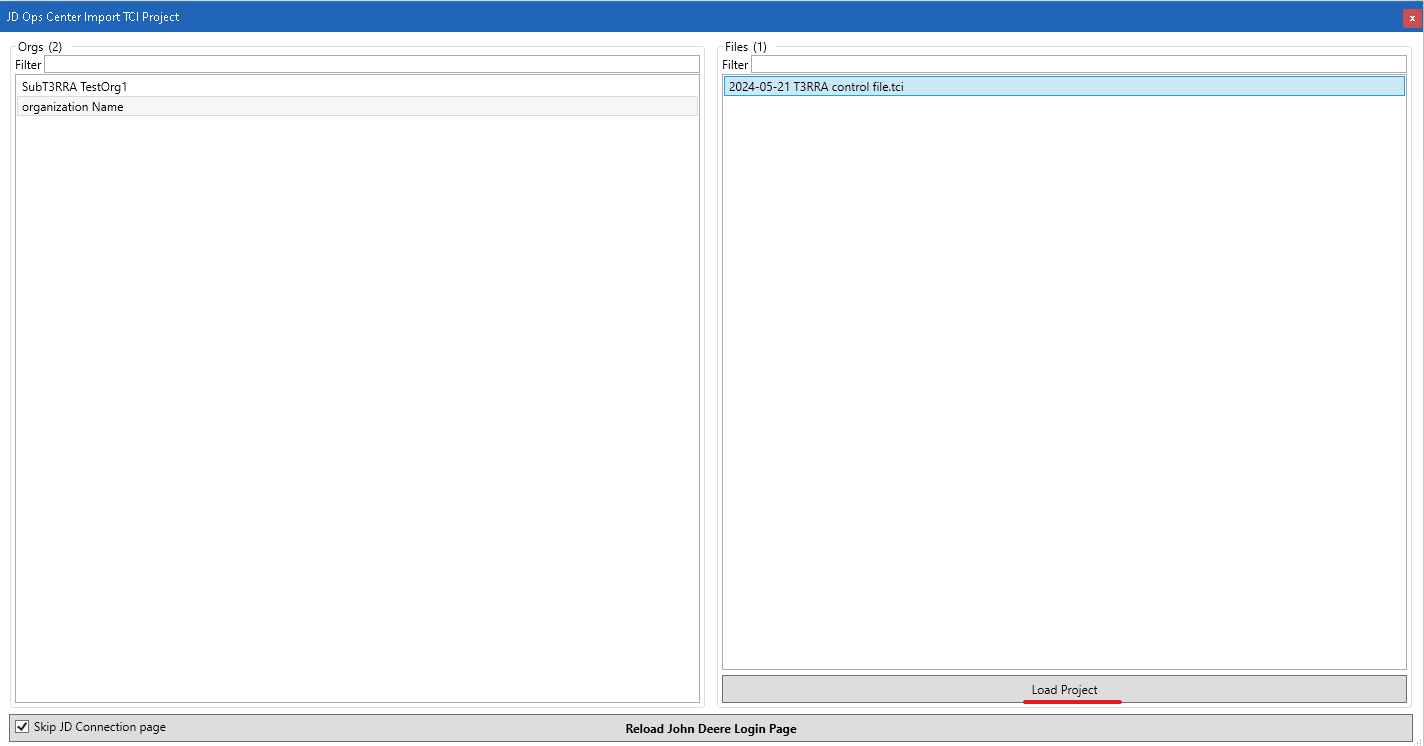
- Once the selected file downloaded, the second import page should appear and show the data in the T3RRA Control File. Choose data you want to import and click "Import selected data" button.