Circle guide
 The ‘Circle guide’ tool will display the radius and total area covered by the set circle. To use the tool, left click where you want the center of the circle to be and drag the mouse until the circle is at the desired size.
The ‘Circle guide’ tool will display the radius and total area covered by the set circle. To use the tool, left click where you want the center of the circle to be and drag the mouse until the circle is at the desired size.
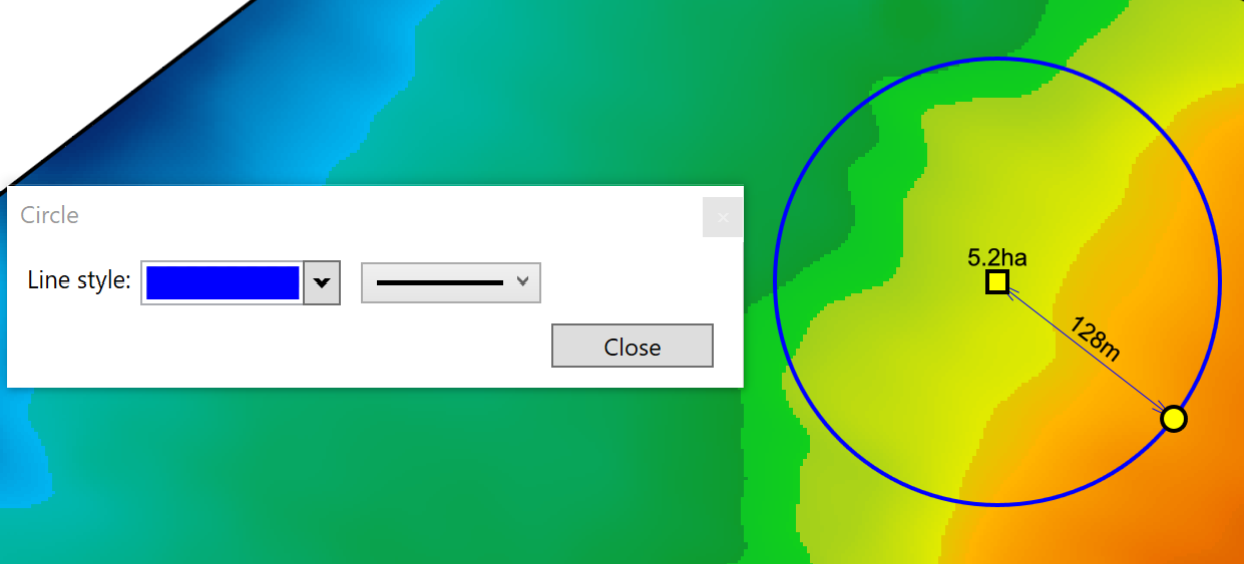
The option on the left in the window allows you to select the color of the circle. The option on the right allows you to select the thickness of the line.
At the center point of the circle, the total surface area of the circle is displayed. Starting from the same central point, a radius line will be placed showing the distance of the center to the edge of the circle.
