Show accumulated flow layer
 The accumulated flow layer shows paths where the water is most likely to pass through. It is recommended that before using the ‘Show accumulated flow’ tool that the ‘Breach depressions’ tool is used for the most accurate water flow results.
The accumulated flow layer shows paths where the water is most likely to pass through. It is recommended that before using the ‘Show accumulated flow’ tool that the ‘Breach depressions’ tool is used for the most accurate water flow results.
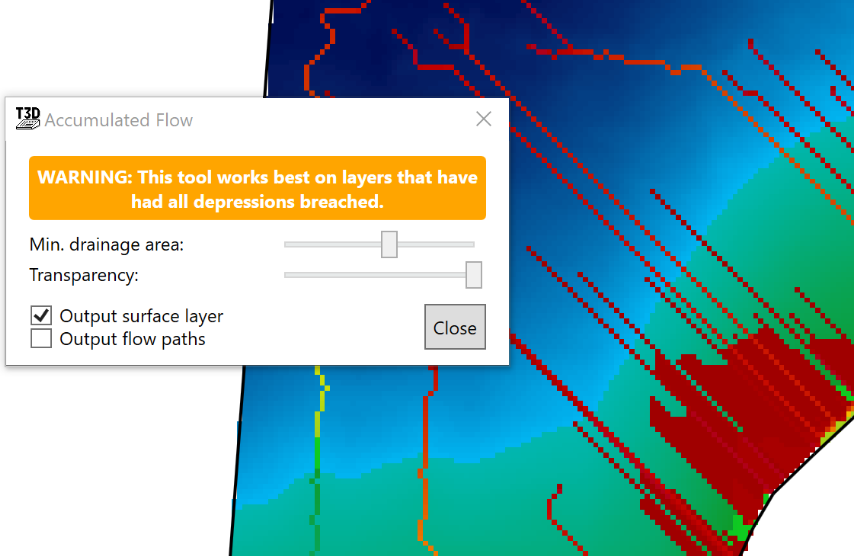 ‘Min. drainage area’ adjusts what the minimum drainage area needs to be before the paths will appear on the surface. The further to the left that the slider is the lower the amount of water that needs to pass through that area to appear on the field in the working area.
‘Min. drainage area’ adjusts what the minimum drainage area needs to be before the paths will appear on the surface. The further to the left that the slider is the lower the amount of water that needs to pass through that area to appear on the field in the working area.- ‘Transparency’ controls how the flow is displayed.
- ‘Output surface layer’ this will tell T3RRA Design Plus to create a design layer upon closing the tool.
- ‘Output flow paths’ which will create guidelines for the flow paths upon closing the tool.
