Multiple Cut lines
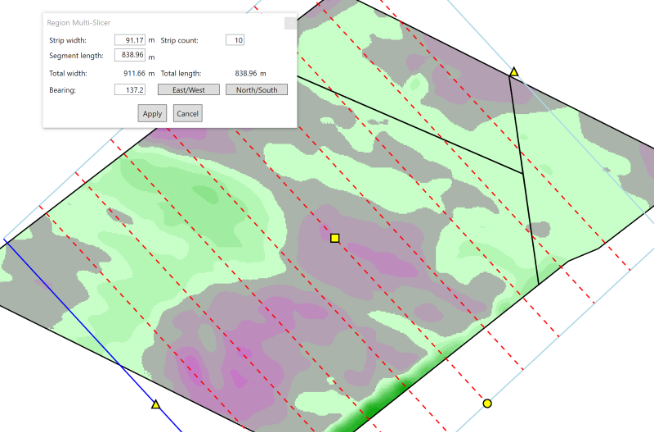
 The ‘Multiple Cut Lines’ tool provides a way of creating equally spaced boundary lines across already existing boundaries.
The ‘Multiple Cut Lines’ tool provides a way of creating equally spaced boundary lines across already existing boundaries.
When the tool is selected a pop-up window and a selection tool will appear in the working area.
In order to place the cut lines use the selection tool. The yellow square in the center of the selection tool controls the position of the lines, the yellow triangles on either side of the selection tool control the width of separation between the lines and the yellow circle controls the length of the selection tool as well as the rotation of the selection tool.
