Slice Boundaries
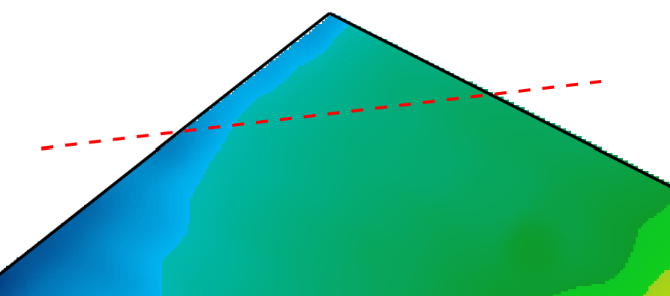
 ‘Slice Boundaries’ is used to split pre-existing boundaries into smaller areas. Once this tool has been selected your mouse cursor will change to a pencil while it is in the working area. To add a line to a boundary click on the outside of the line to create a starting point, from this point wherever you move your mouse a red dotted line will be connected showing where the new boundary line will be created. Clicking on the working area again will place the new boundary line along the red dotted line that intersects with 2 other boundary lines.
‘Slice Boundaries’ is used to split pre-existing boundaries into smaller areas. Once this tool has been selected your mouse cursor will change to a pencil while it is in the working area. To add a line to a boundary click on the outside of the line to create a starting point, from this point wherever you move your mouse a red dotted line will be connected showing where the new boundary line will be created. Clicking on the working area again will place the new boundary line along the red dotted line that intersects with 2 other boundary lines.
