Selection Tools
 There are several selection tool options available.
There are several selection tool options available.
To access more selection tools, left click on the arrow next to the currently selected tool in the toolbar at the top of the screen.
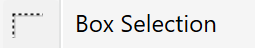 'Box Selection' allows you to select everything within a rectangular space. To make a selection hold down the left mouse button and drag until desired size then release the button to select and activate the selection.
'Box Selection' allows you to select everything within a rectangular space. To make a selection hold down the left mouse button and drag until desired size then release the button to select and activate the selection.
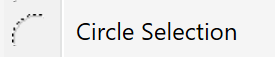 'Circle Selection' selects everything within the circumference of the circle. To make a selection with this tool hold down the left mouse button starting at your desired center point, drag the mouse away to increase the size of the circle releasing the button once the desired size has been reached.
'Circle Selection' selects everything within the circumference of the circle. To make a selection with this tool hold down the left mouse button starting at your desired center point, drag the mouse away to increase the size of the circle releasing the button once the desired size has been reached.
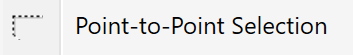 'Point-to-Point Selection' allows you to make rigid non-linear shapes. Click at each desired point and double-click to finalize your selection.
'Point-to-Point Selection' allows you to make rigid non-linear shapes. Click at each desired point and double-click to finalize your selection.
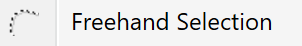 'Freehand Selection' allows you to make free form shape selection. Press and hold the left mouse button to trace around an area.
'Freehand Selection' allows you to make free form shape selection. Press and hold the left mouse button to trace around an area.
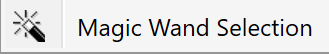 ‘Magic Wand Selection’ allows you to left click on any space to select all adjacent spaces that fall within the selected height range.
‘Magic Wand Selection’ allows you to left click on any space to select all adjacent spaces that fall within the selected height range.
