Project has moved N/S or E/W.
Symptoms:
When you return to an existing job the map is no longer aligned with the position of the tractor. The project surface has moved North/South or East/West.
Cause:
- Previously entered offsets have been cleared under the Machine tab in settings.
- The Base station has been moved.
- The Base station is configured as a Quick survey and has been power cycled or reset.
Solution:
- Keep a record of any horizontal offsets you have used for a project in case you need to re-enter them. If you look back in the project ‘activity log’ you may be able to find previously entered ones there (depending on version).
- Always use a Base configured as ‘Absolute Base’ where possible
- Reference any newly established base station from a “dealer network” or permanent base network where possible
- If using a ‘Quick Survey’ have it connected to a permanent and always-on power source for the entire duration of a job.
- Never move a Base station position during a job.
- Establish permanent “benchmark” locations to check against and re-align the job. You can use the regular ‘Zero’ button in the implementation screen for this.
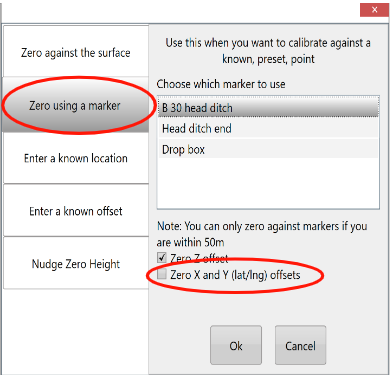
- Use T3RRA software offsets to re-align the map.
