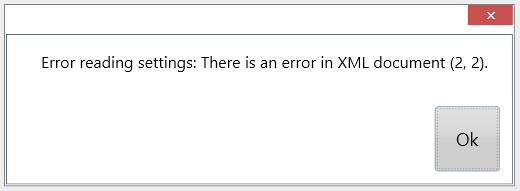Error reading settings.
Symptoms:
When starting T3RRA software an error message appears referencing a problem reading settings.
There is an error in XML Document
Normally the program will continue to load, but in severe circumstances the settings file error may cause the software to crash.
Cause:
There is some problem with the file that T3RRA software uses to store settings on the disk. It may have been corrupted in some fashion.
Solutions:
Normally you can continue running the software. You will likely have to re-enter any settings that you previously had. When you exit the settings dialog these settings will be saved to disk and the bad settings file will be overwritten. If you are unable to continue loading after encountering this error you will need to manually delete the settings file. This file can be found at:
C:\ProgramData\T3RRA\T3RRA <Ditch/Cutta/Plane/Levee/Survey>\Settings\T3RRA <Ditch/Cutta/Plane/Levee/Survey> Saved Settings.xml (or similar).
Note that the ‘ProgramData’ folder is often a hidden folder. It can be viewed by making hidden folders visible within the Windows Explorer settings, or by manually typing ‘C:\ProgramData’ into the Explorer navigation area.