‘Out of memory’ error when saving
Symptoms:
Attempting to save a project causes an ‘Out of Memory’ error and no file is saved. This error will also occur periodically when auto-saves occur. This error will completely disrupt your ability to use the T3RRA software. Prior to the error occurring you may have noticed the project getting progressively slower and slower to load. If you run Task Manager you will see that the project is using excessive amounts of memory while loading.
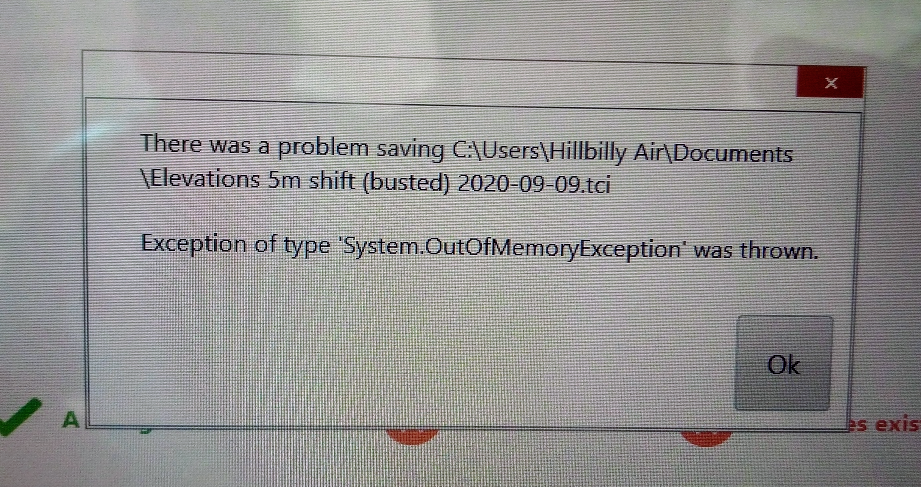
Cause:
There is a bug in earlier software versions that causes replication of unnecessary data within the project each time a save occurs. Eventually this will bloat the project file to the extent that internal variables can no longer process the data objects that exceed memory limits.
Solutions:
Upgrade your software to at least v2.137. Load the offending project (it may take a long time to load) and then save it again. The project will have offending data sections removed and now should go back to normal load time on subsequent loads.
