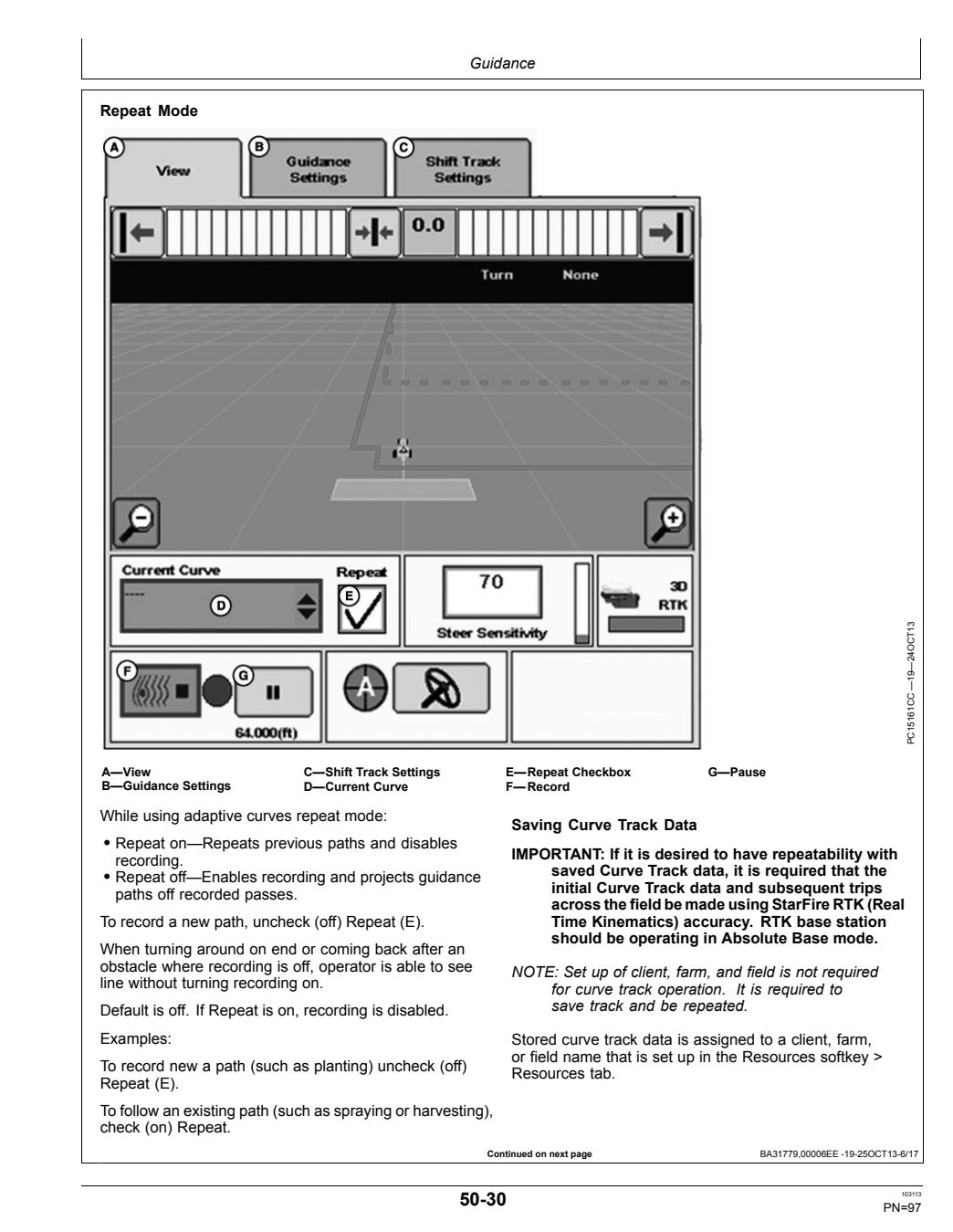Diagnosing guidance line location issues
Symptoms:
Imported guidance lines into display are not in the correct location:
- Tractor is manually steered down lines displayed on T3RRA.
- Tractor is auto steered down lines.
- Auto and manual steering result in significantly different paths.
Possible causes with solutions:
Cause: For 2630 only - Repeat box was not checked.
Solution: For 2630 only - check Repeat box then cycle.
Cause: Survey data used to Generate paths captured on a different correction source (SF3, Dealer base, SF1 and others).
Solution: Due to the in-ability to complete North-South, East-West shift for Guidance lines in a JD display, we cannot correct or guarantee the accuracy of lines created from another correction then the correction used to survey them. It is best practice and highly recommended that users survey, design, and implement from a single GPS source.
Cause: Survey completed from Dealer base and implementing from a Quick survey base
Solution: It is always good practice to implement with an absolute base. If there is a dealer network base coverage available at the location of the base used for implementation, we highly recommend connecting that base to the dealer network as a vehicle. Take note of the lat/long and elevation values then enter those details into the base location after configuring the base to absolute base. (refer to JD technical documentation for more information on editing base parameters).