Notes for Dual or Triple Receiver systems.
Symptoms:
There are many strange errors that can result from incorrectly configured dual or triple receiver systems when running iGrade, these can vary from no control outputs to machines behaving erratically, so we have compiled a few things to check if you are having trouble,
Solutions:
Ensure both SCV1 and SCV3 are configured to “Remote Control”
In the more common machine configurations where SCV1 is used for elevation control and SCV3 is used for “Slope” control these would be the correct settings, but for situations where a user has 2 receivers setup on one implement the SCV’s should both be configured to “Remote Control”
Power Cycle the Machine after making iGrade setting Change
After making any settings changes on iGrade it is important to power cycle the machine, power down the machine, Wait for all displays to save configs and completely shut down, wait 10 seconds, then start the machine, before then going through the settings to confirm all settings have stored correctly,
Confirm SCV’s are connected correctly
SCV1=Left control cyl
SCV3=Right control cyl
Check hoses for Extend and Retract aren’t connected in reverse! It may seem silly but we have seen it stump the most experienced users before, Check and double-check those hoses!
It is also important to note that when using 2 receivers on one implement that both SCV’s operate independently based on their respective receiver, and both SCV’s must be on their own Hydraulic circuits,
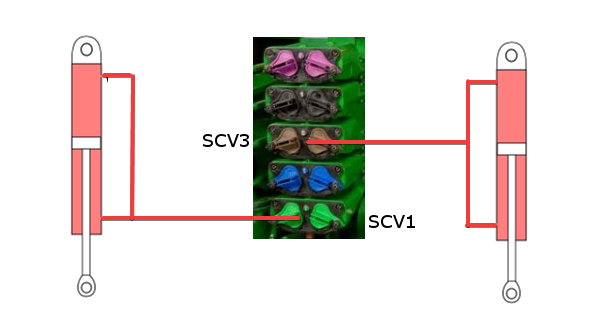
Check Receiver Serial Numbers
Check the serial numbers of the receivers, the receivers should be placed in order of their serial number, from lowest to highest.
Ensure the lowest serial number is on the Tractor, the next serial number is on the left side of the implement and first on the loom coming from the tractor, then the receiver with the highest serial number is on the right side and last on the Loom.
The same applies for dual and triple scraper systems where the lowest serial number should be on the tractor. The next goes on on scraper 1 and so on for scraper 2 and 3. With each additional receiver being placed along the harness in order of serial number.
Receiver heights for UCC1 or UCC2 on implements
-
When utilising dual scrapers on UCC2 you may need to adjust the receiver height setting in the individual receivers settings through the ISO menus to ensure implements level at the same elevation. NOTE: To lower the blade enter a higher receiver height. To raise the blade position, lower the height set in the receiver setup.
-
When utilising dual scrapers with UCC1, both receivers must be mounted the same height above the blade. Implement GPS offsets cannot be entered in the display to account for mounting error. If a constant offset is noticed during operation between scrapers, corrections must be made to the implement mast using shims.
