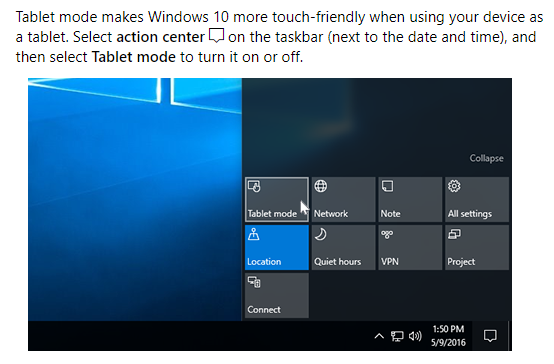Tablet is in ‘Tablet Mode’ and you can’t find the desktop icon for your T3RRA Software
Symptoms:
The screen on your tablet when T3RRA Cutta is not running appears different from what you expect. It does not display the regular Windows desktop. You are unable to find the T3RRA software icon to activate your T3RRA software.

Cause:
Your tablet has been somehow placed in ‘Tablet’ mode.
Solution:
Turn off tablet mode.