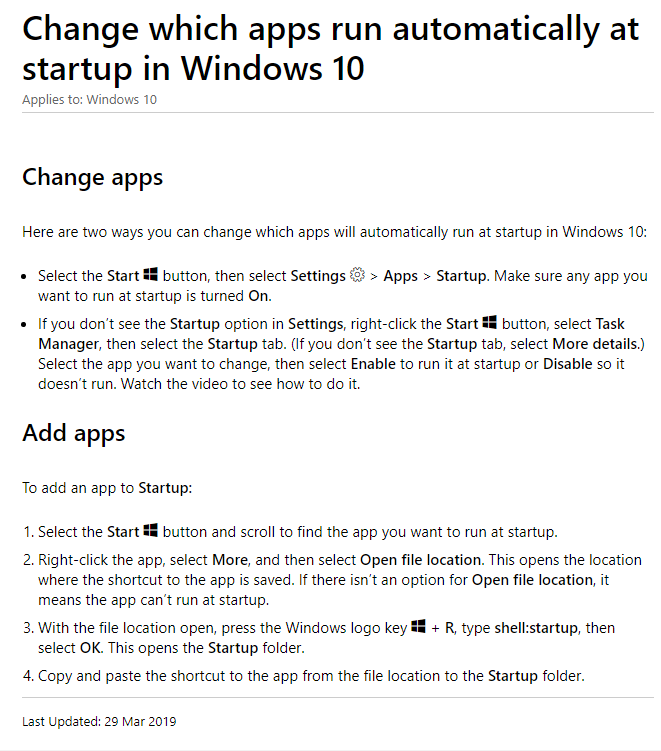T3RRA software does not automatically start when the tablet boots.
Symptoms:
When the tablet starts it is normal for T3RRA software to automatically load. However if you wait a reasonable period (sometimes up to several minutes, if updates or other activities are occurring) the T3RRA software still may not load,
Cause:
The tablet has not been properly configured to load the T3RRA software on startup, or the load routine has been disabled.
Solutions:
Configure your system to start T3RRA software on startup. There are several ways to do this. Google will provide many answers. See below for answers from Microsoft at https://support.microsoft.com/en-au/help/4026268/windows-10-change-startup-apps
Note: If you are asked to copy the T3RRA software program file to a startup location DO NOT copy an actual executable file from any of the T3RRA software program directories. Copy the shortcut that is on the Windows desktop instead. Alternatively, create a shortcut pointing to the executable file and copy it. Note that the executable file that the shortcut must point to will normally be in a folder with two subfolders named ‘d’ and ‘v’ (see below for T3RRA Cutta’s program file, other software will be named similarly, according to the application name).
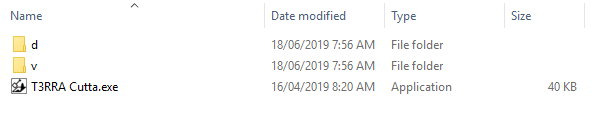
Important: you should be familiar with working with files in Windows in order to apply this fix. Mistakes while performing these types of activities can cause serious system problems. If you are not confident of your abilities please contact T3RRA or your dealer.