Cross slope control is not working.
NOTE: This guide is NOT applicable for systems using two GPS units on a single implement for cross slope control.
Symptoms:
You want the T3RRA software to control the cross slope of the cutting edge but it does not seem to be working.
Cause:
Improper physical setup, iGrade configuration, or T3RRA software settings.
Solutions:
- Make sure that SCV3 is set up for cross slope control (check your iGrade Operators Manual). IMPORTANT. Choose ‘Cross Slope Control’ from the SCV3 drop down menu in UCC1. Check the ‘Enable Cross Slope’ box in UCC2.
- Make sure that you have properly calibrated your TCM.
- Ensure the SCV has had the thresholds calibrated as per the iGrade manual
- Check the control sensitivity is not set too low causing cross slope to be “lazy”. Increase the value for a more aggressive control.
- Check that the correct hoses from your implement's cross slope controlling hydraulic ram(s) are plugged in to SCV3
- Reverse the hoses plugged in to SCV3 if needed.
- Reversed hoses will normally cause the blade to rotate completely to either the left or right as soon as you begin working.
- iGrade 2 has a checkbox option to reverse the blade tilt without reversing the hoses, iGrade 1 does not. If you have iGrade 2 check your iGrade manual for more information.
- Make sure that the ‘Output cross slope commands’ box is checked under ‘Settings > Machine’ in the T3RRA software.
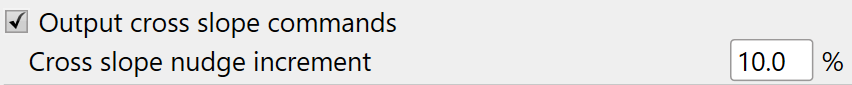
- Make sure that an accurate ‘Implement Width’ is entered under ‘Settings > Machine’ in the T3RRA software.
- Make sure that cross slope control is set to Auto on the implementation screen.
- Ensure that the design is actually calling for the expected cross slope.
