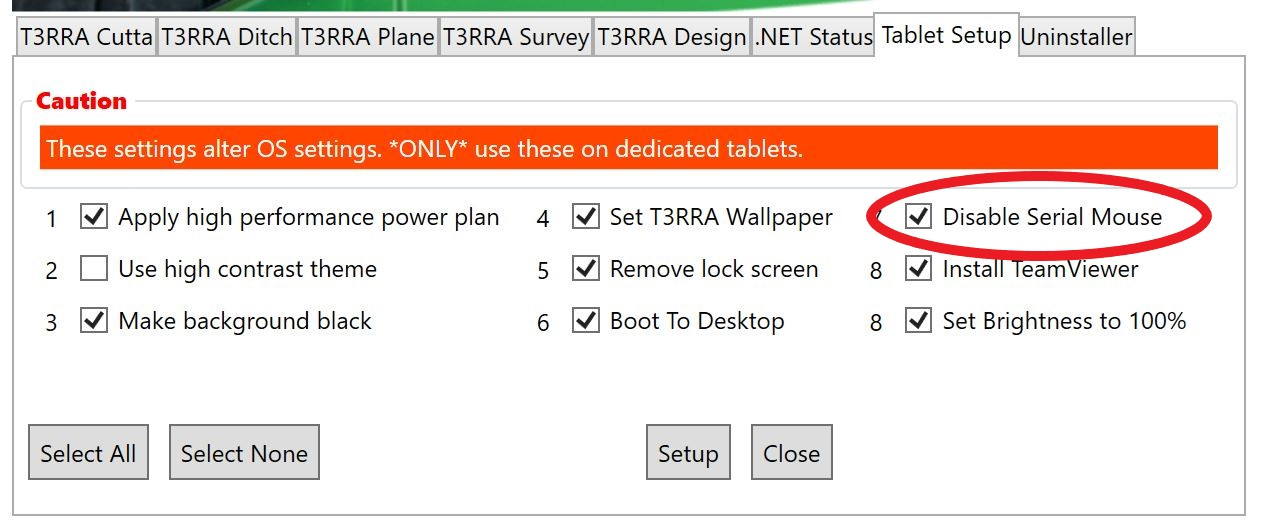Mouse Pointer flickers across the screen randomly
Symptoms:
When the tablet starts the on-screen mouse jumps randomly about the screen. Windows may open and close as the mouse clicks on desktop or program icons. Input is difficult due to competition from the ‘crazed and possessed’ mouse arrow. You will likely receive a pop-up error about your desired com port being taken already when you try to open your T3RRA software.
Cause:
When booting, some tablets check the serial port for the presence of a serial mouse (a common type of mouse prior to PS1 and bluetooth mice). If a stream of GPS data is present the operating system can mistake it for mouse data and direct the data to the onscreen pointing device. As the data is not mouse data it simply results in random movement and clicking. This also monopolizes the serial port, which then cannot be used by T3RRA software. Note: Even after implementing the registry fix below a ‘Windows Update’ can sometimes cause this fix to be reverted and the problem will re-appear.
Solutions:
-
Go to ‘Settings > Advanced’ and disable the serial mouse (Version 2 software).
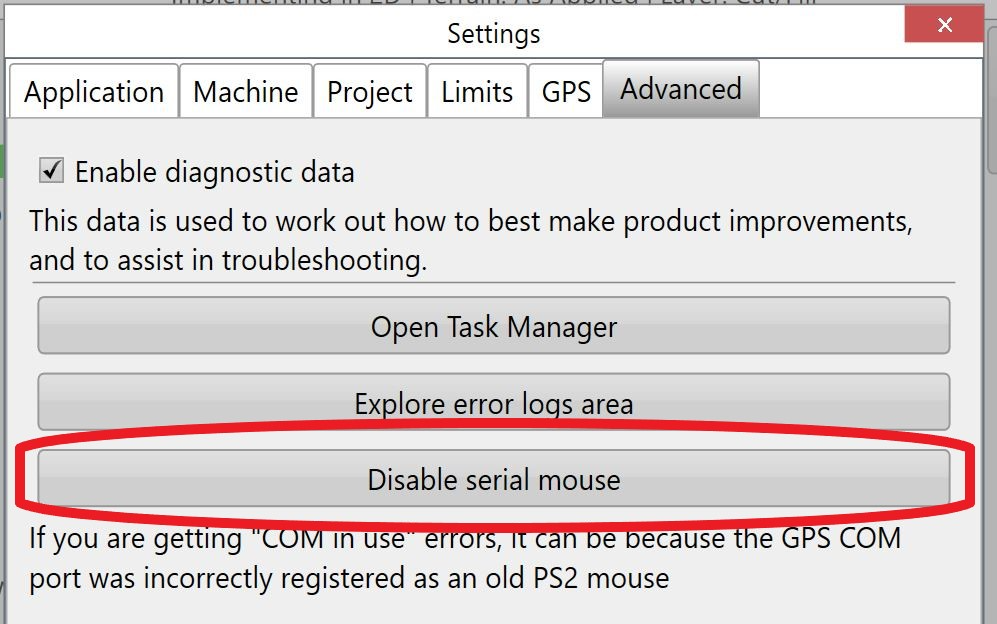
-
Always start the tablet before the tractor is turned on. If the tablet starts prior to any incoming GPS data the problem will not occur.
-
Search for the serial mouse with the Windows ‘Device Manager’ and disable it.
-
Permanently disable serial mice using the Windows Registry. Instructions for doing this can be found online on pages like: http://www.taltech.com/support/entry/windows_2000_nt_serial_mice_and_missing_com_port
NOTE: Do not alter the Windows Registry unless you are competent to do so and understand the possible issues of doing so. If in doubt contact your dealer or T3RRA.
-
Request that your dealer uses their T3RRA Installer software to correct the issue. This software will perform the Registry fix action. The relevant tab in the software is the “Tablet Setup” tab.