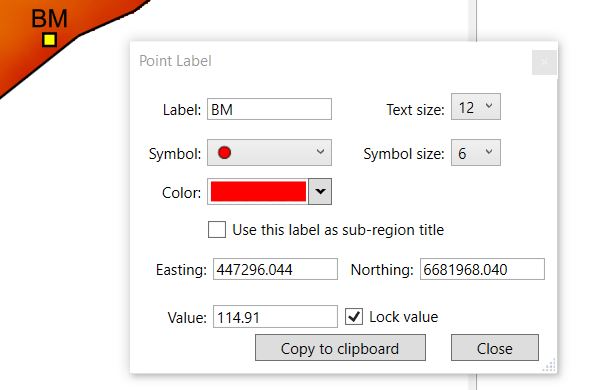Markers not visible.
Symptoms:
Markers are not visible on the map surface, and you believe they should be present.
When you have created markers (Bench Marks ) in T3RRA Design and have exported your control file for T3RRA Cutta or T3RRA Ditch.
Cause:
A marker may have been given an incorrect elevation value, causing it to be well above or below the surface. This can happen for instance if the design was made in T3RRA Design and the marker was given an elevation of zero.
The markers have been exported without a height set, therefore will only show up in 3D underneath the surface.
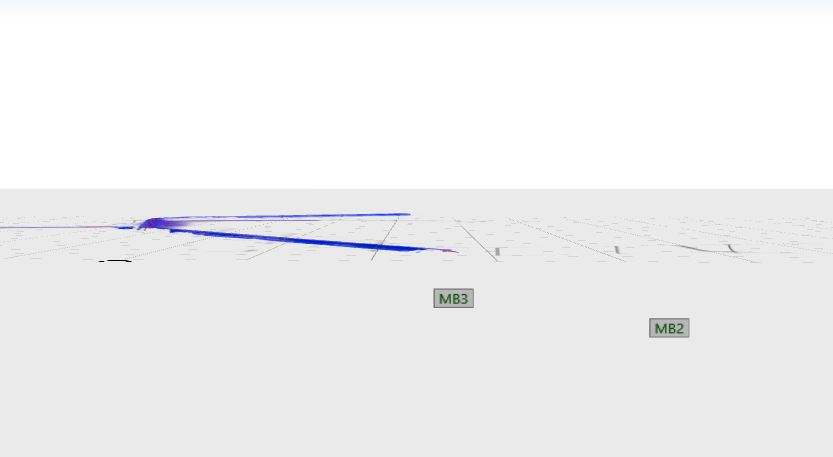
Solutions:
- Check to see that the marker is actually present. This can be done by tapping the ‘Delete marker’ button in the bottom right of any map-screen and seeing if the marker of interest is in the list to be deleted. If it is then close that dialog and then zoom as far out as you can. You will likely see the marker a long way above or below the surface. If the ‘Delete marker’ button is not present it means there are no markers available on the map.
- There is currently no way of changing the elevation associated with a marker. Go back to the original source software and fix the issue there. If this is not a satisfactory solution please contact T3RRA to explain the use case and we will examine ways to achieve your goals.
- When creating markers in T3RRA Design always make sure that you enter the value and tick the “Lock value” before exporting your control file.