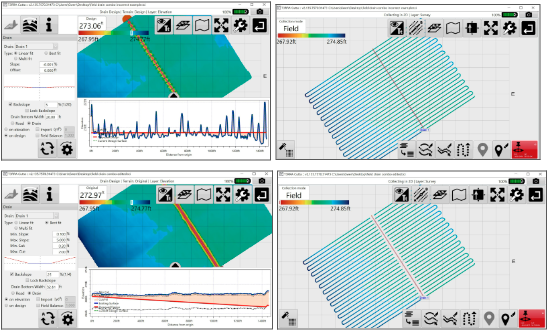Drain Design freezing and/or producing jagged profile view OR Small Field design has jagged edge and difficult to see changes in elevation.
Symptoms:
After Applying drain design, the tablet freezes.
Profile view of drain is jagged.
Small field design has jagged edges.
Small field not defined enough.
When I am in the Drains Design step, the profile view of my surveyed drain appears ‘jagged’ and ‘corrupt’. I know what I am viewing in the drain profile window is not an accurate representation of the original surface.
Possible causes:
Pixel size is too large for thin drain.
Drain is long and the drain width is thin.
A drain survey was collected OVER a field survey (or visa versa).
Solutions:
Change Pixel size.
Change width of drain (only if the change will not affect implementation).
Image of profile view of drain with jagged drain line:
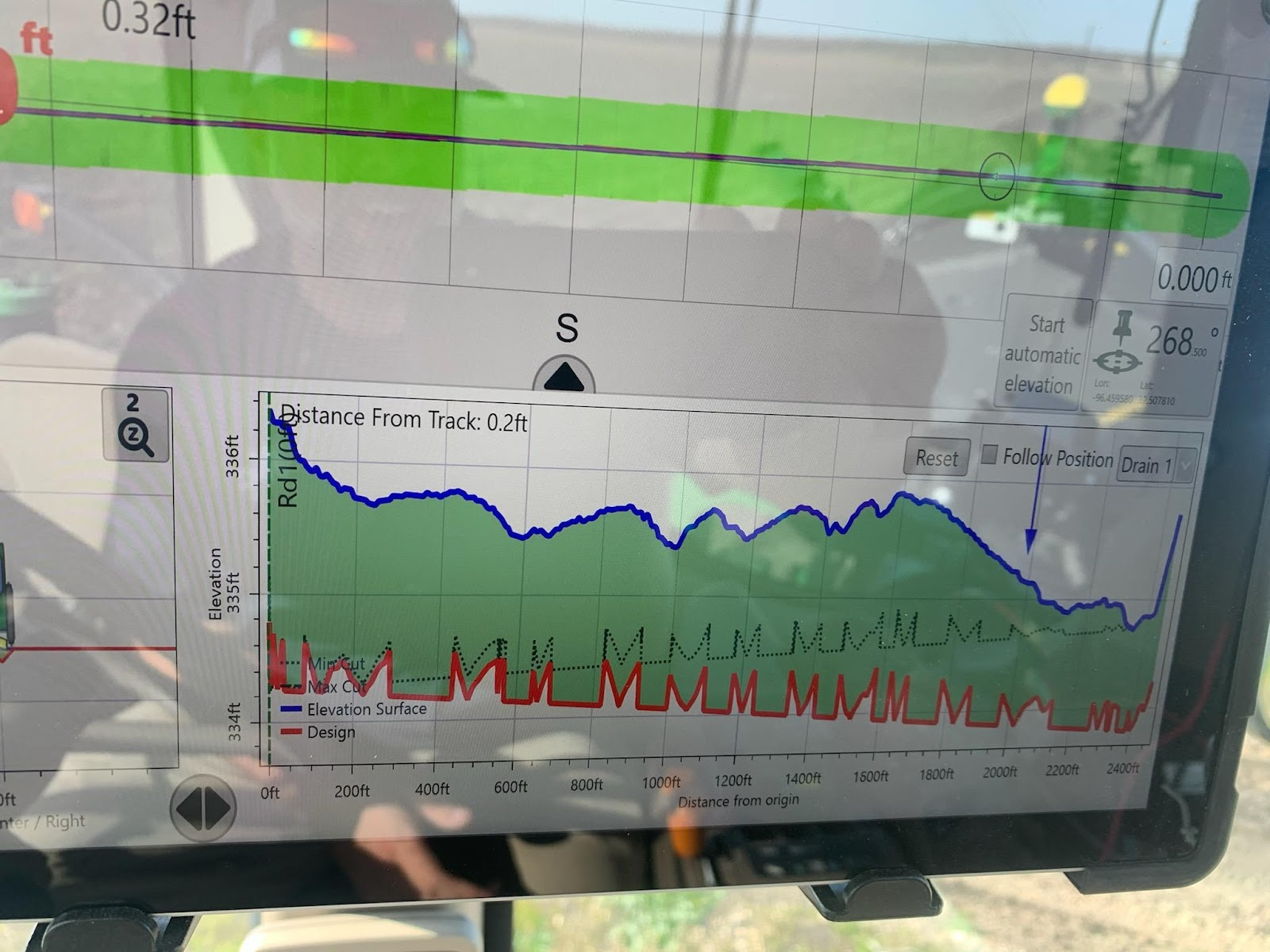
Image of small field with large pixel size:
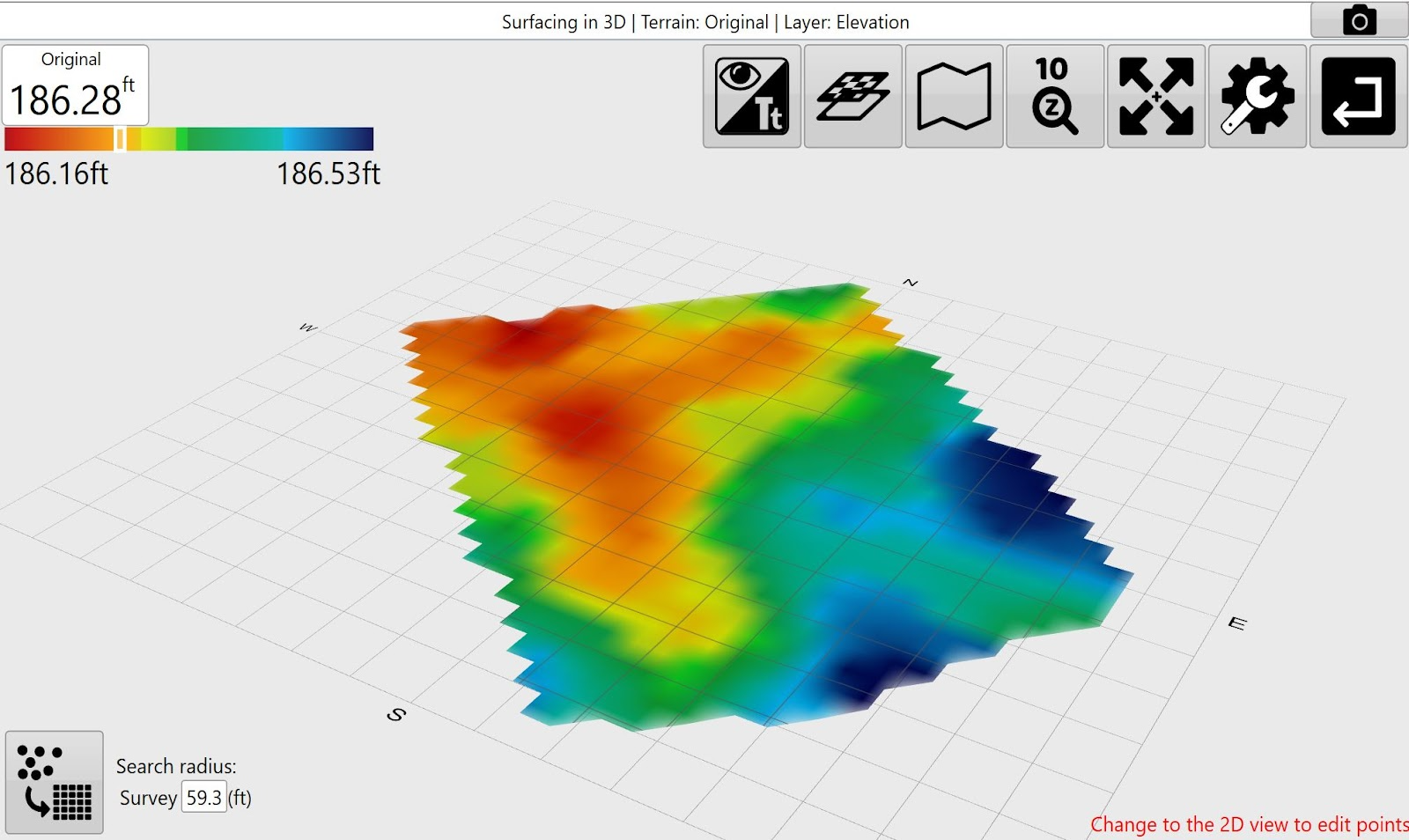
Image of small field with small pixel size:
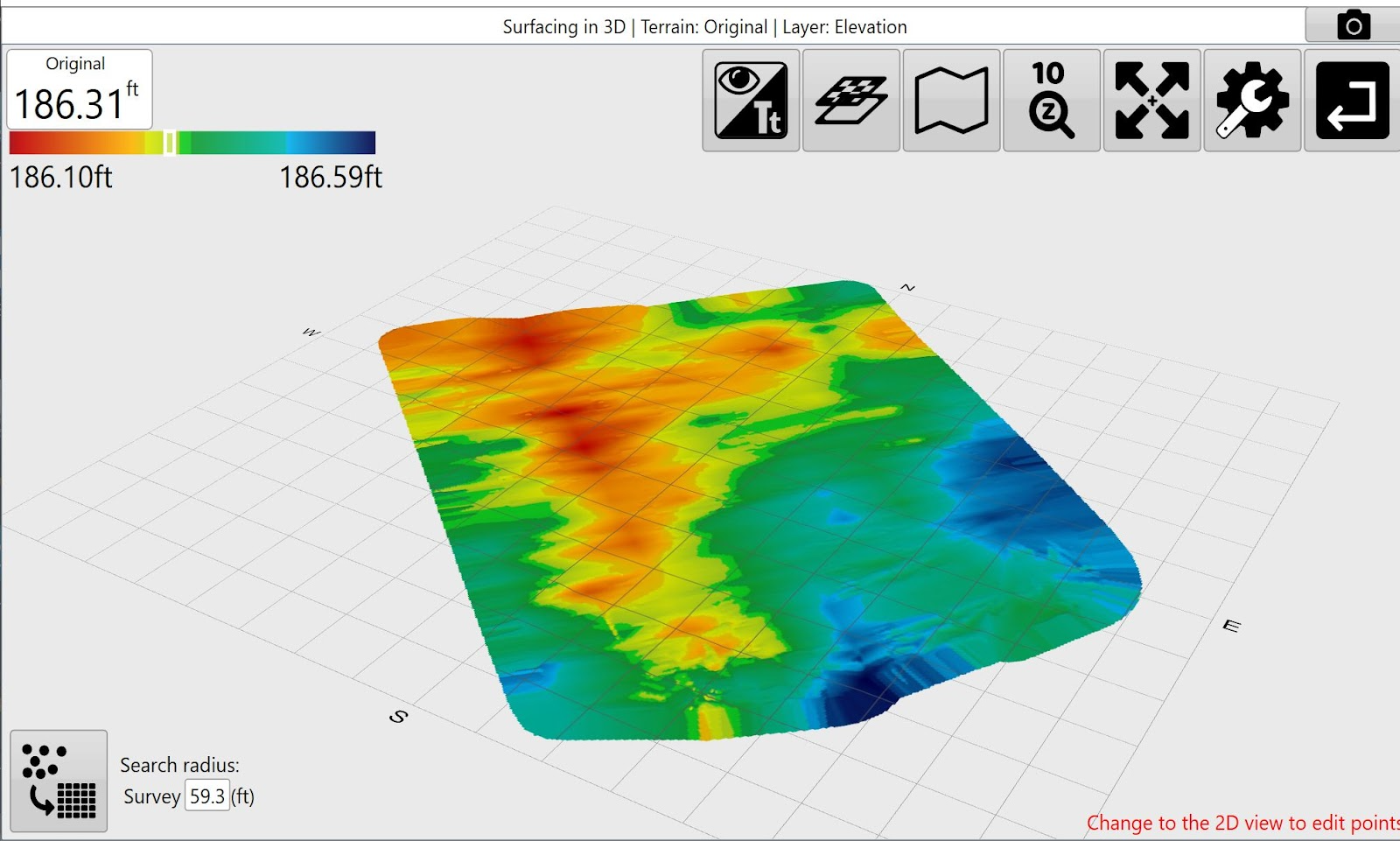
Solutions if drain and field surveys overlap:
Delete the field elevation points directly under the drain path of drain surveyed points.
Resurvey in Field survey mode pausing field collection of points when traveling over the drain path then change to Drain survey mode to collect the drain path that is clear of field elevation points.