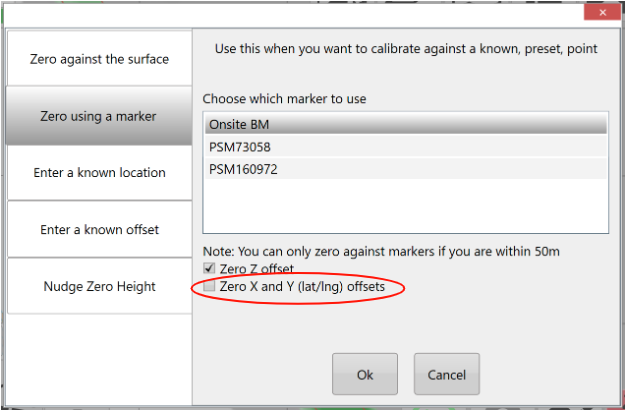Tractor position icon does not adjust when you zero against a benchmark.
Symptoms:
You are parked over a physical benchmark and want to adjust the map location so that the related on-screen benchmark icon matches the location on the tractor icon. However when you perform the “Zero using a marker” action nothing changes. The icons for the benchmark and the tractor remain separated.
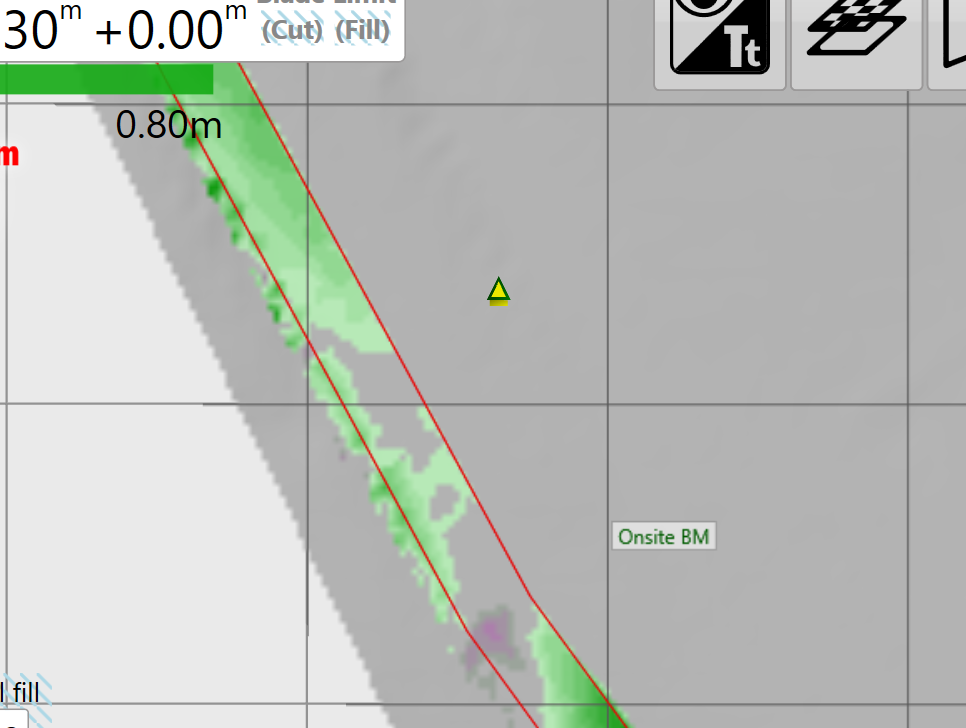
Cause:
You have forgotten to check the “Zero X and Y (lat/lng) offsets” box.
Solution:
Check the “Zero X and Y (lat/lng) offsets” box before pressing the Ok button.