Updating T3RRA Software
The software developers at T3RRA have many faults. One of them is that we love tinkering with our software in an effort to make it better. In order to allow our users to benefit from our latest efforts we’ve built-in a system to allow users to update the software whenever a new fix or feature is available.
How do you know an update is available?
The software will check on startup to see if an updated version is available. This only happens if the tablet on which it is running has an active internet connection. If so, one of two messages will be displayed briefly in the bottom left corner of the main window. One will note that the software is up to date and no update is available. However if an update is available the message will indicate the version number of this update.
How do you update?
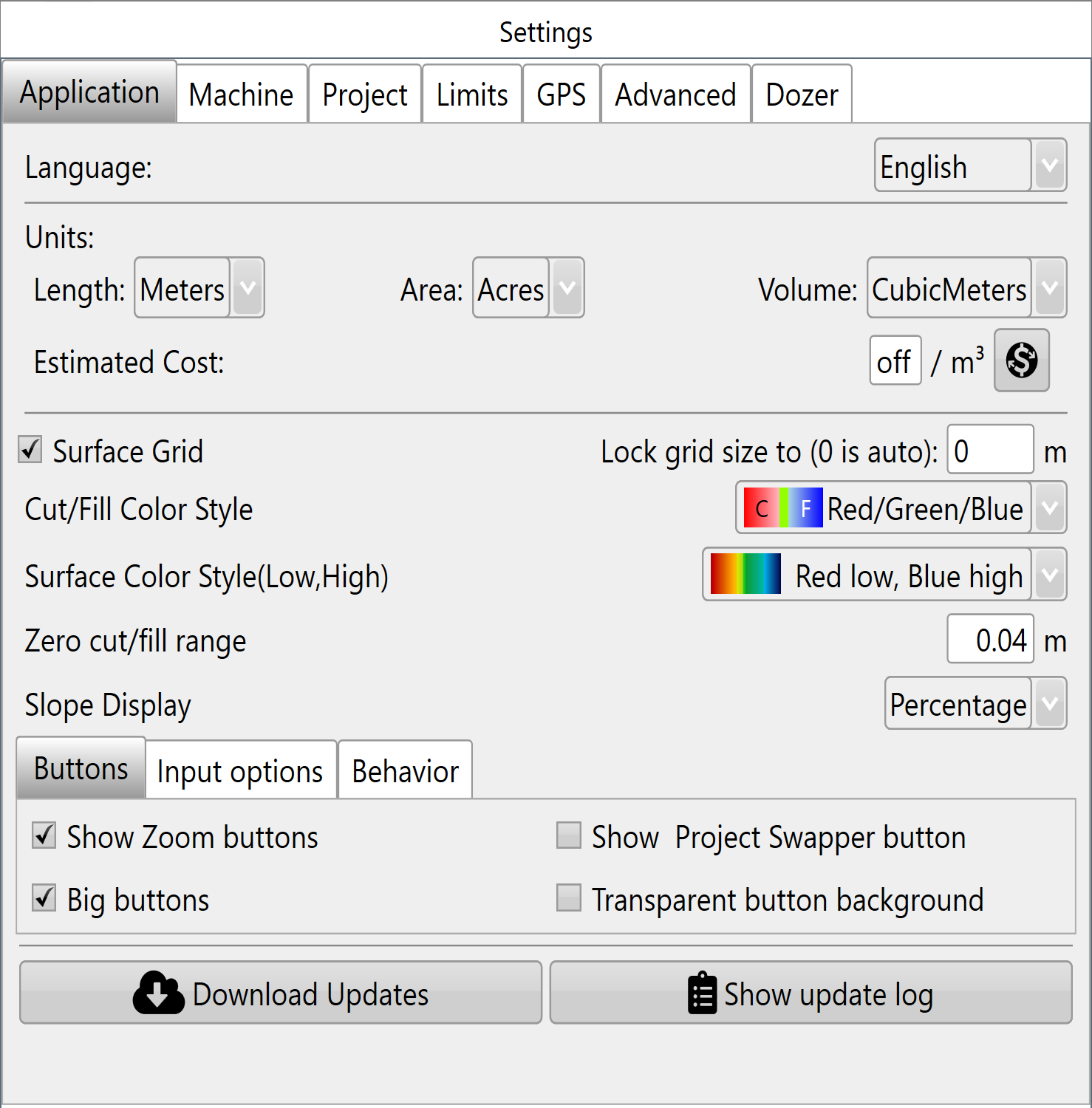
A window will appear showing the progress of the download. When complete you will be prompted to close the software and re-open it. Before restarting, make sure you've saved anything you were working on. One you've restarted, the upgrade process will be complete. A strong internet connection is recommended for updating.
When should you update?
Don’t fix what isn’t broken! If the software is doing everything you want then don’t tempt fate by changing anything. In particular don’t update the software while in the middle of an operation. Only update if there is a clear problem apparent, or if you have been advised to do so by your dealer.
What should you do if updating causes more problems than it fixes?
There is a provision to revert updates if needed. This is not a process that should normally be necessary, or that is recommended to be performed by customers. Please contact T3RRA or your dealer for information about this.
