Advanced Settings Tab
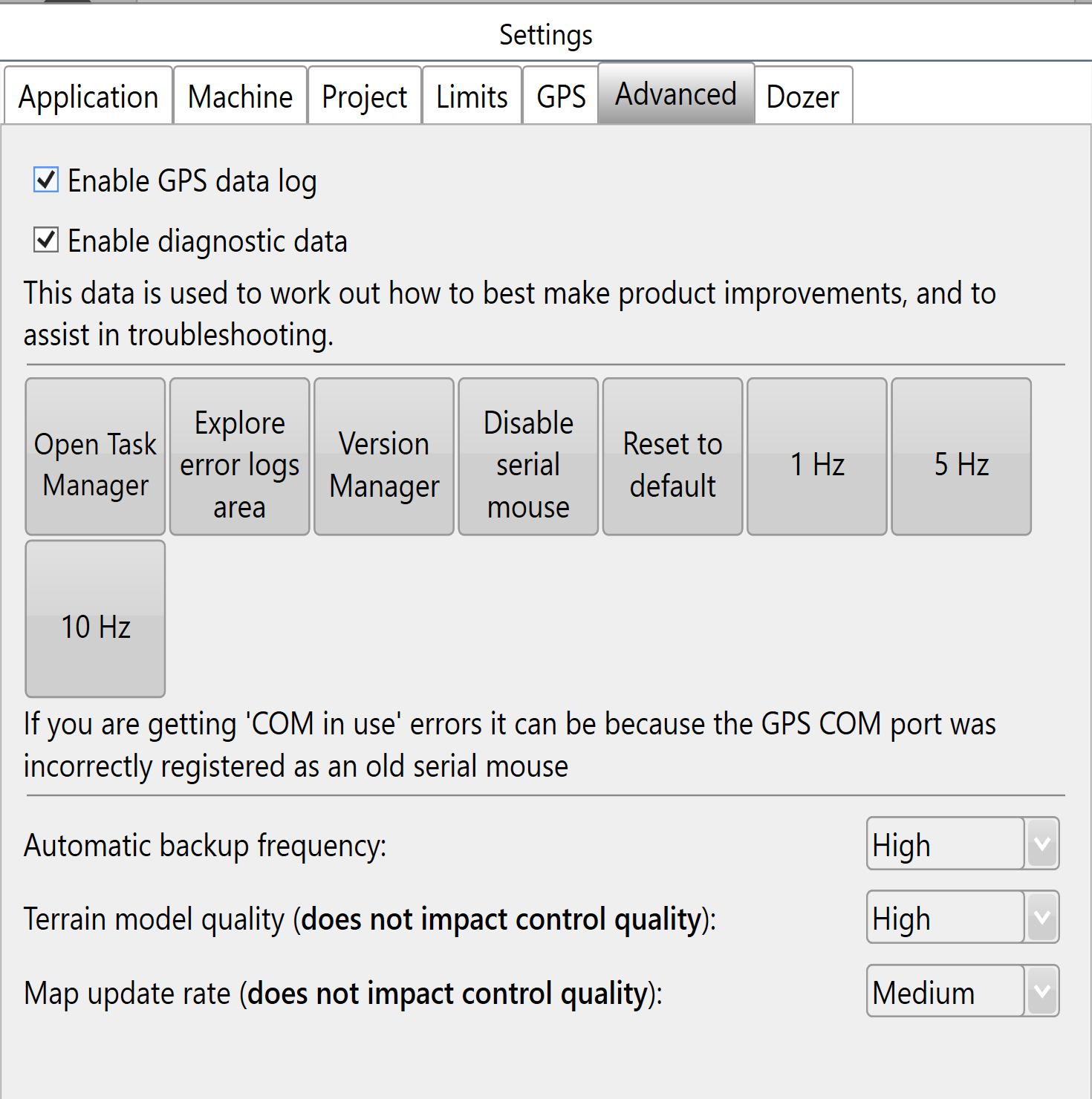
'Enable GPS data log’
It is highly recommended to keep this enabled. The GPS data log is sent along with error reports to assist in finding a solution.
‘Enable diagnostic data’
It is highly recommended to keep this enabled because the data collected is valuable for us in assisting you if any issues should occur.
‘Open Task Manager’ will open the computer's task manager tool. This will display all current systems running on the computer.
‘Explore error logs area’ will open the windows folder on the tablet that contains all error log files. If you encounter an issue we recommend you send us the latest file so we can find the cause and correct it quickly.
‘Version Manager’
Allows the software version to be downgraded if you are experiencing a particularly bad error. It is highly recommended that a support request be added if you use this.
‘Disable serial mouse’
If your cursor is jumping around the screen or you are getting “COM in use” errors it can be corrected by disabling the serial mouse.
‘Reset to Default’ This will reset all settings to Default.
‘1Hz, 5Hz, 10Hz’ Send Messages to iGrade to control the output rate of GPS NMEA data. This function is experimental and should only be used if you accept that the system may not behave as expected, these button may also be removed in future versions.
‘Automatic backup frequency’ This drop down menu allows you to change the frequency at which the T3RRA Software backs up your work. The available options are Never, Low, Medium, High.
‘Terrain model Quality’ This setting is set to High by default and most visible when looking at surfaces in 3D. Lowering the setting some details may appear to smooth out, details and depressions are still there but are not represented in the 3d display.
‘Map update rate’ This will alter the rate of the map updates during Surveying and Implementation.
