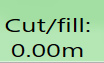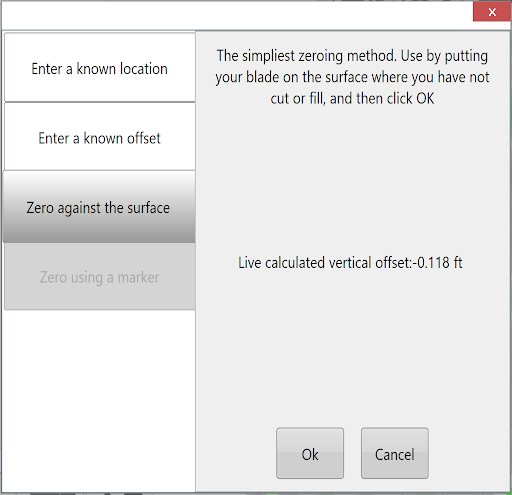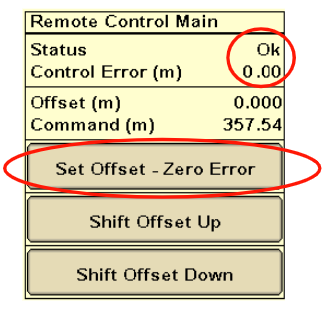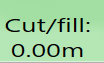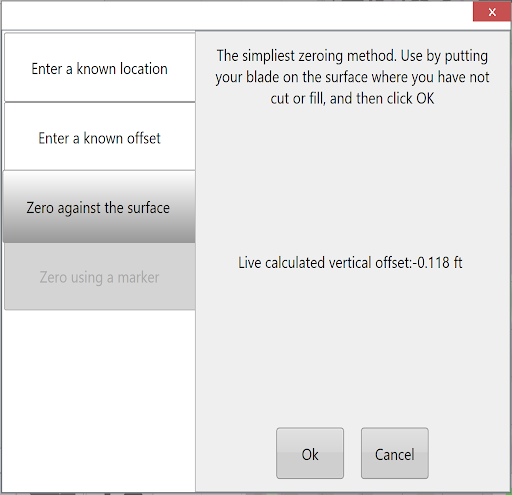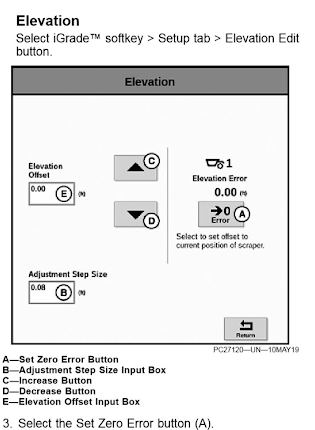Starting Implementation
T3RRA Software implementation startup instructions for UCC1
T3RRA Software implementation startup instructions for UCC2
NOTES:
- After placing the scraper cutting edge on the ground, verify the selected SCV(s) (1 and/or 3) is/are in Auto.
- Manually adjusting blade height with SCV disables Automatic Control. Returning SCV to detent automates control.