2. Cross-slope Adjustment
T3RRA software is capable of sending cross slope commands to iGrade™. It can operate automatically based on the cross slope observed on the map at the current location. It can also be switched to manual and a cross slope value entered.
To enable control (manual or automatic) you first must check the ‘Output cross slope commands’ box in the ‘Settings > Machine’ window.
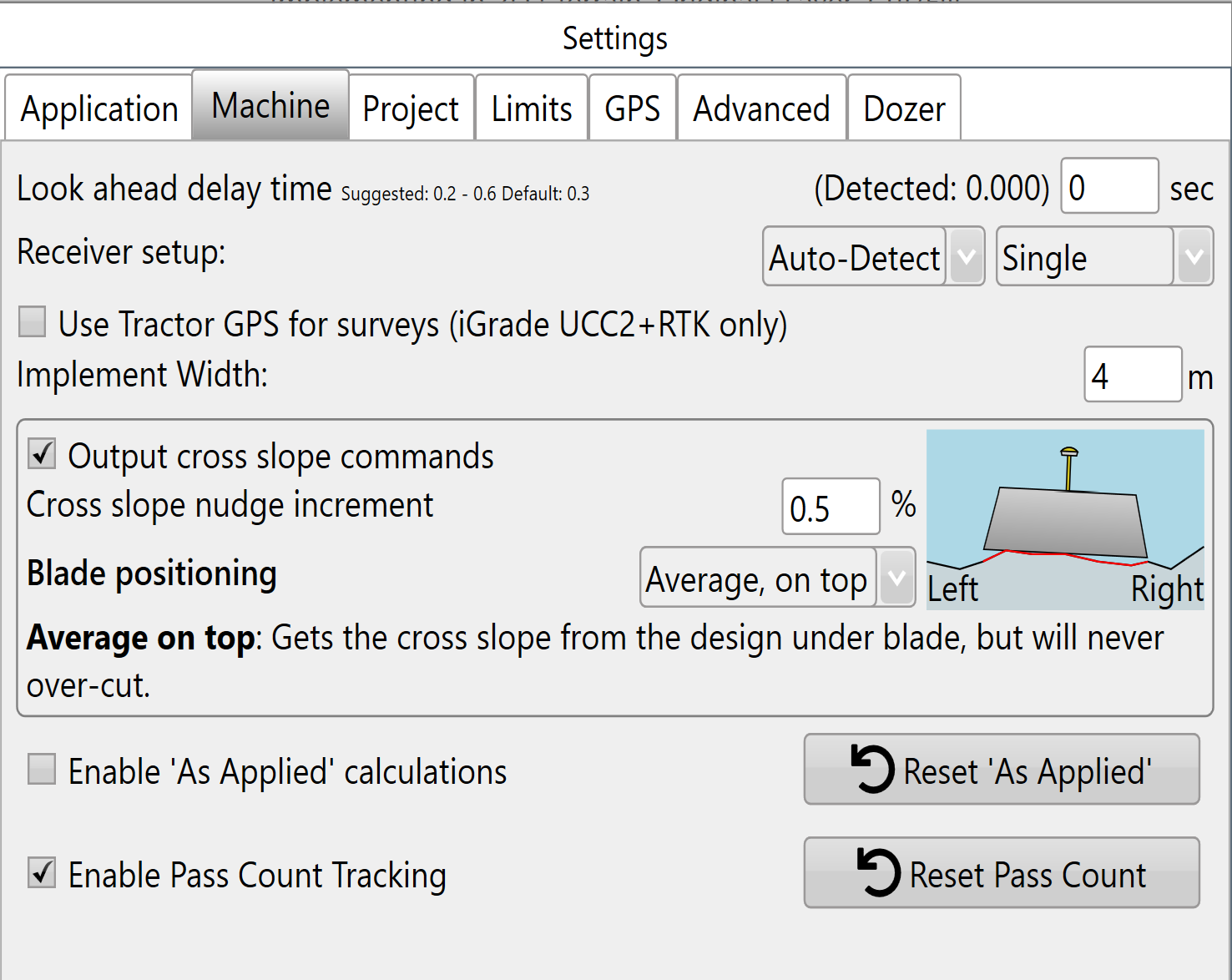
Once you have checked this box, you will be able to set the cross slope nudge increment. This specifies the incremental amount each press of the left and right tilt buttons will add to the cross slope. Being able to set the nudge increment allows you to decide the size of each adjustment.
The cross slope controls are in the lower left section of the map screen. The left and right button rotate the blade to the left and right respectively (relative to the direction of travel). As the left and right buttons are pressed the current tilt value is displayed in the text box between the two buttons. The center button of these controls will turn automatic machine control on and off.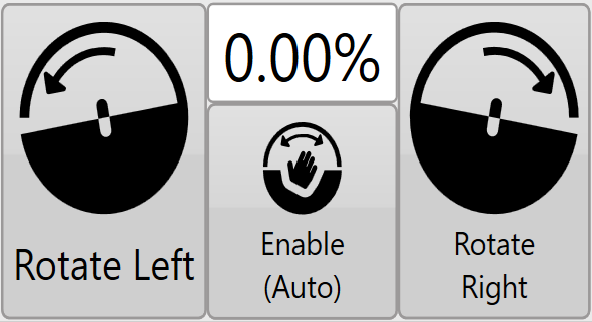
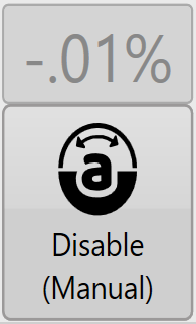
When automatic control is engaged, the nudge buttons will change to display the icon to the right.
