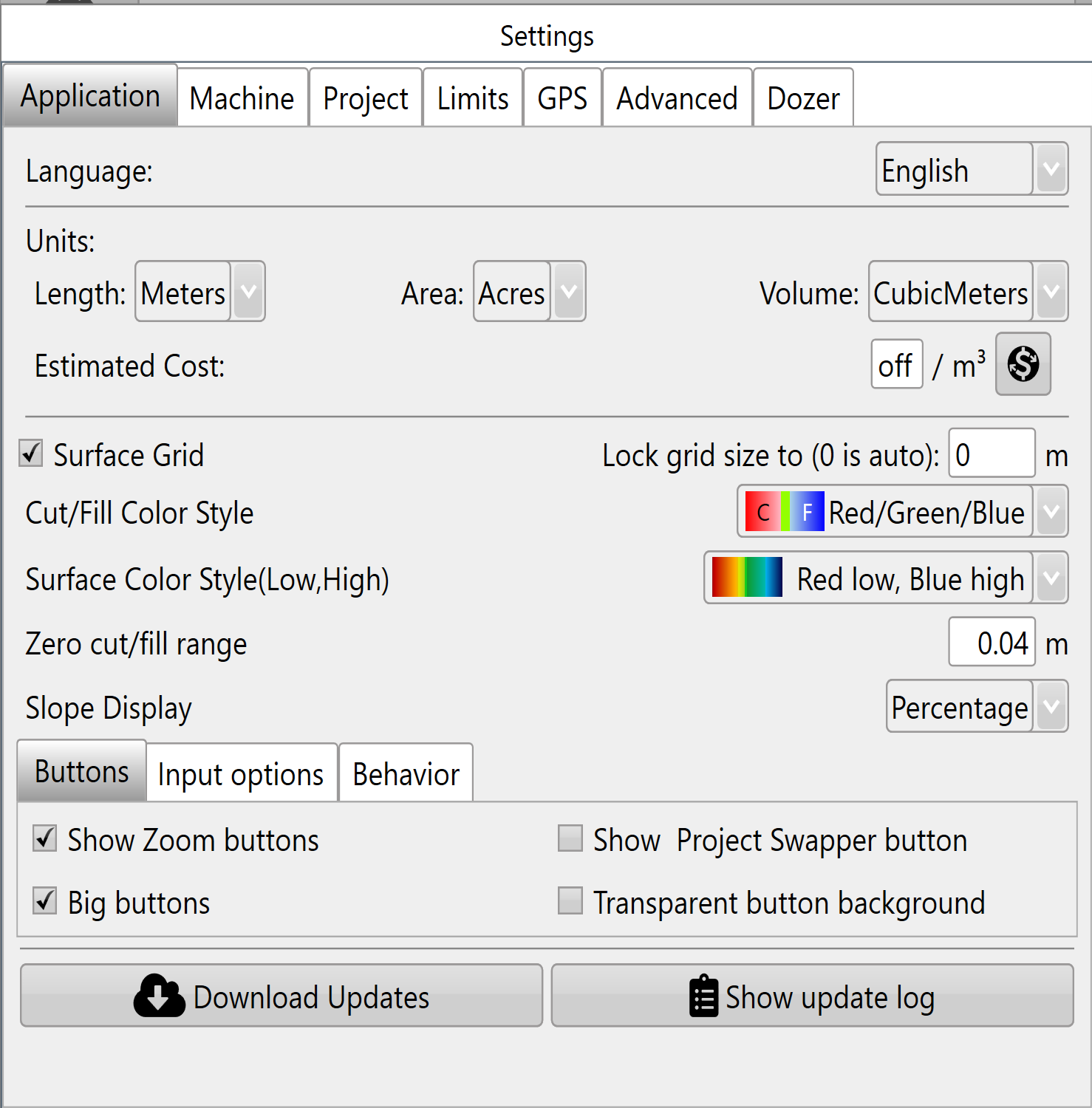Application Tab
Units:
‘Language’ - Changes the language
‘Length’ - Changes unit of distance measurement.
‘Area’ - Changes unit of area measurement.
‘Volume’ - Changes unit of volume measurement.
‘Estimated Cost’ - Set an estimated cost per volume of dirt moved. To customize the currency format, click the button to the right. You can enter custom text before and after the amount. An example is shown on the right. This allows you to put your currency code and other information before and/or after the value.
Cost per cubic meter, or cubic yard (this is calculated for cuts only).
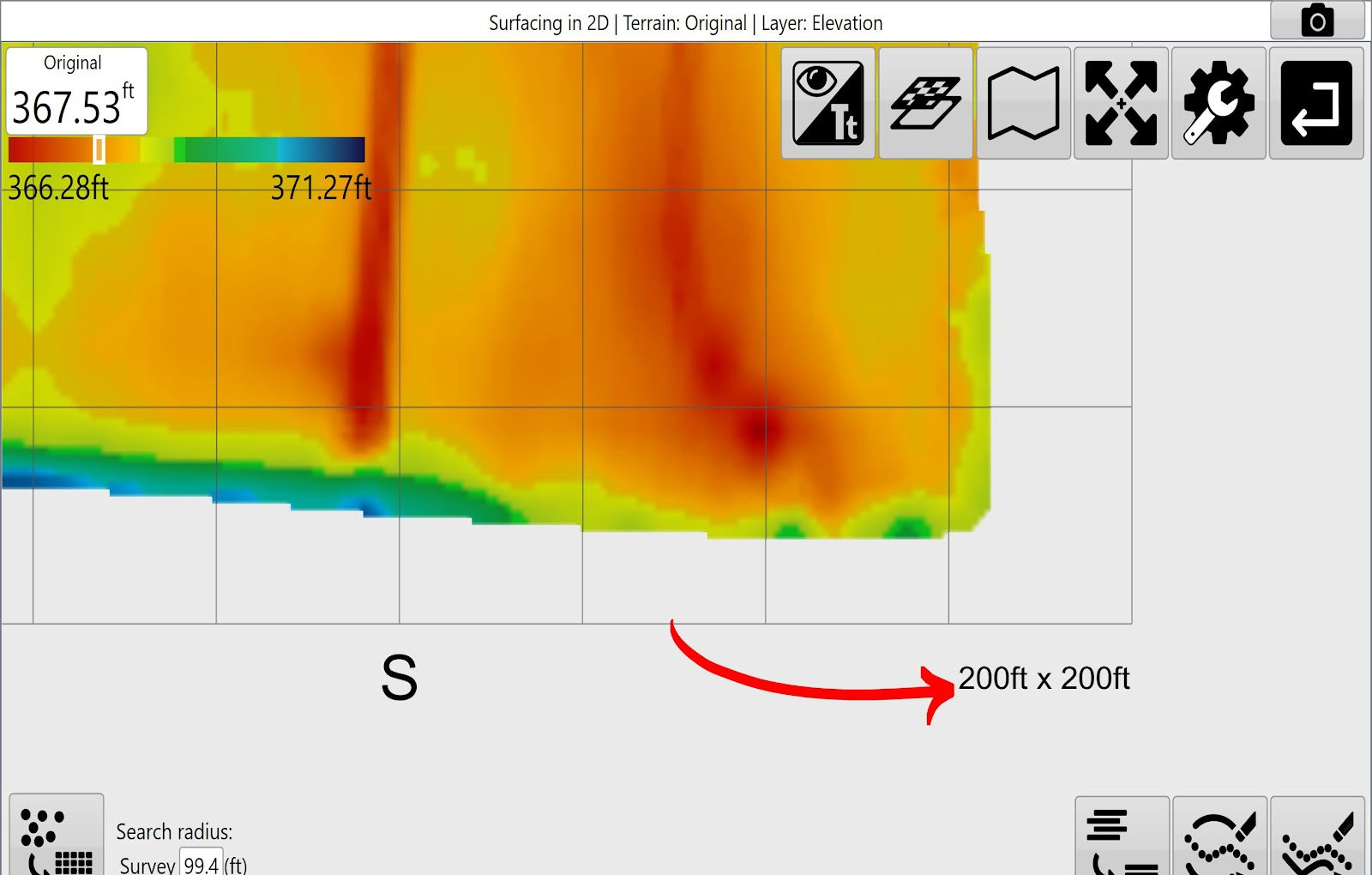
‘Surface Grid’ - Determines whether or not to show the grid lines on the map. By default the grid changes size to best fit the size of the field. Dimensions for the grid size are displayed in the lower right corner of the scanned area.
‘Lock grid size to:’ - Users can adjust grid size manually. set to 0 for auto-size.
‘Cut/Fill Color Style’ - Set colors used for Cut/Fill to Magenta/Green or Red/Green/Blue. (Magenta as cuts/Green as fills, or Red as cuts/Green as neutral/Blue as fills)
‘Surface Color Style (Low,High)’ - The surface color style allows you to change which colors represent your highs and lows. (this is limited to selecting from a drop down menu)
‘Zero Cut/Fill Range’ - Adjusting this number allows you to set a vertical range that will be considered as “on-grade”. This is a great tool for quickly identifying parts of a field with heavy earth moving. This option will not change the design height or the height of the scraper blade.
‘Slope Display’ - Show slope as a Percentage or as a Ratio. (0.1% or 1/1000)
‘Show Project Swapper button’ - Choose to display the project swapper button.
Input options:
‘Show screen keyboard’ - Choose to have the keyboard automatically open when needed.
‘Show Calculator’ - Choose to display a calculator when inputting values when needed.
Behaviour:
‘Collection Beep’ - Choose to enable audible notifications of collection of elevation points.
Download Updates - Choose to update to the latest version when connected to the internet.
Show update log - Lists software update details.
Close - Choose to save settings and exit this settings dialog.