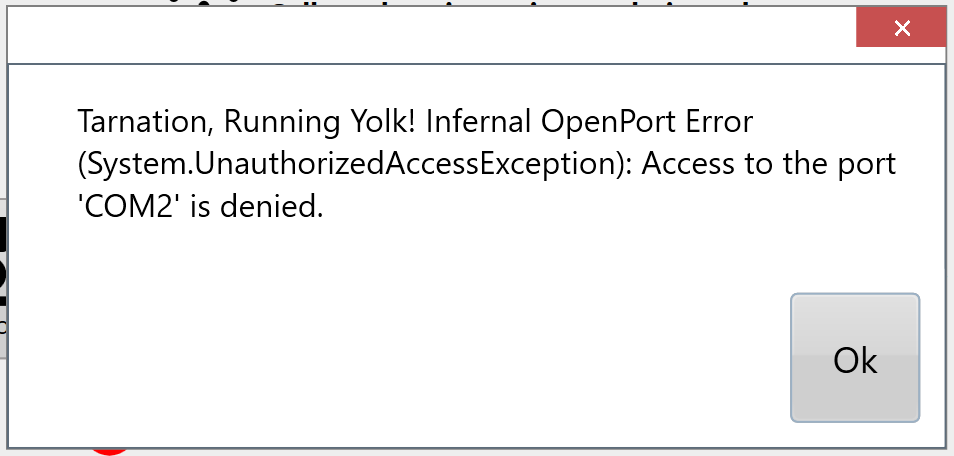System Startup
Normally the T3RRA software will start automatically when the tablet boots. If this does not occur and you wish it to then check the accompanying troubleshooting guide for instructions.
 If the T3RRA software does not start on tablet boot (after a reasonable period has elapsed) then it can be started manually by tapping twice on the appropriate desktop icon.
If the T3RRA software does not start on tablet boot (after a reasonable period has elapsed) then it can be started manually by tapping twice on the appropriate desktop icon.
The initial screen will then open.
NOTE: Due to prior issues regarding the GPS data stream being recognized as a serial mouse we formerly recommended the Tablet and T3RRA Software be started before starting the tractor. These issues should no longer occur. If you see a similar issue refer to the troubleshooting article on Serial Mouse errors.