Software fails to start
Symptoms:
T3RRA Design Plus will not start, or the T3RRA Design Plus update does not work after downloading a new version.
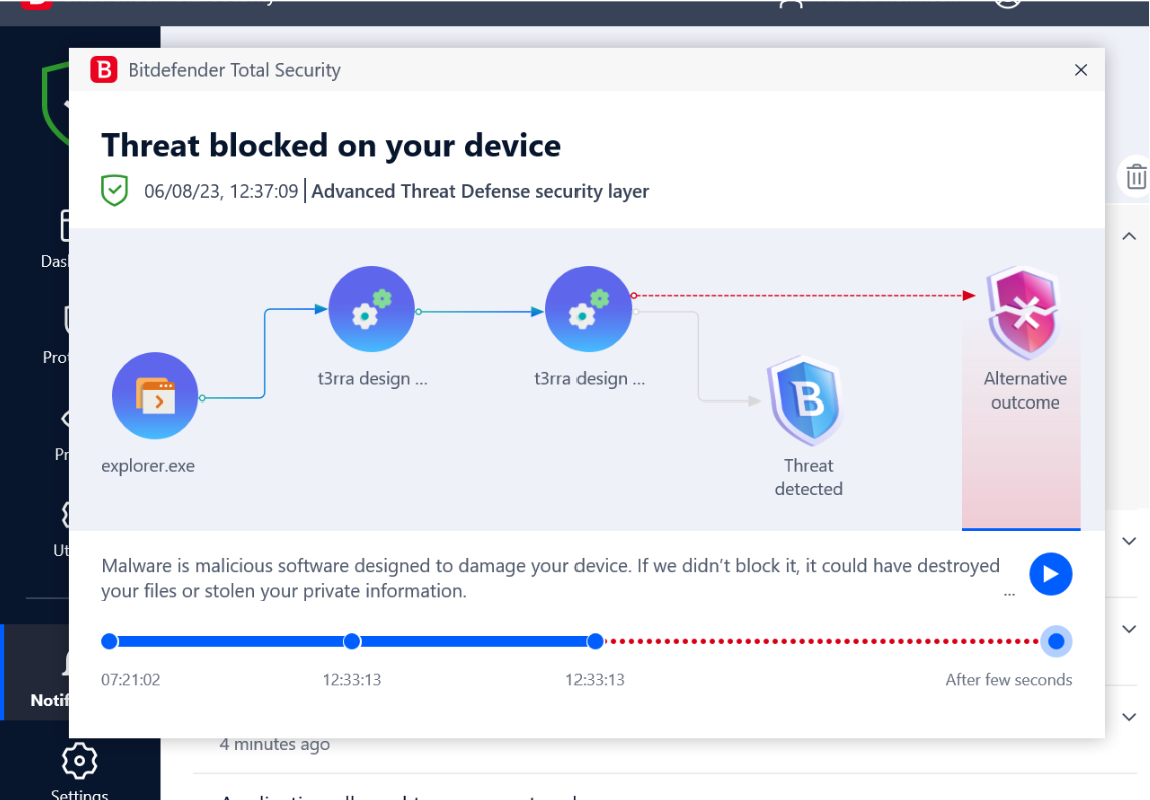
Cause:
Solutions:
It may be necessary to switch to another version of antivirus software, or to add an exclusion for the T3RRA Design Plus folder. Most reputable antivirus software providers provide instructions on how to add an exclusion.
Follow the below links if you use one of these antivirus software:
Bitedefender
AVG AntiVirus
Malwarebytes
When adding an exclusion, the path to exclude is:
%LOCALAPPDATA%\T3RRADesignPlus
(e.g. C:\Users\YourUserName\AppData\Local\T3RRADesignPlus)
